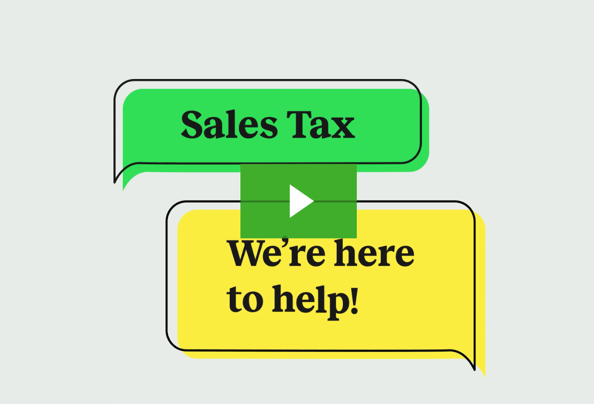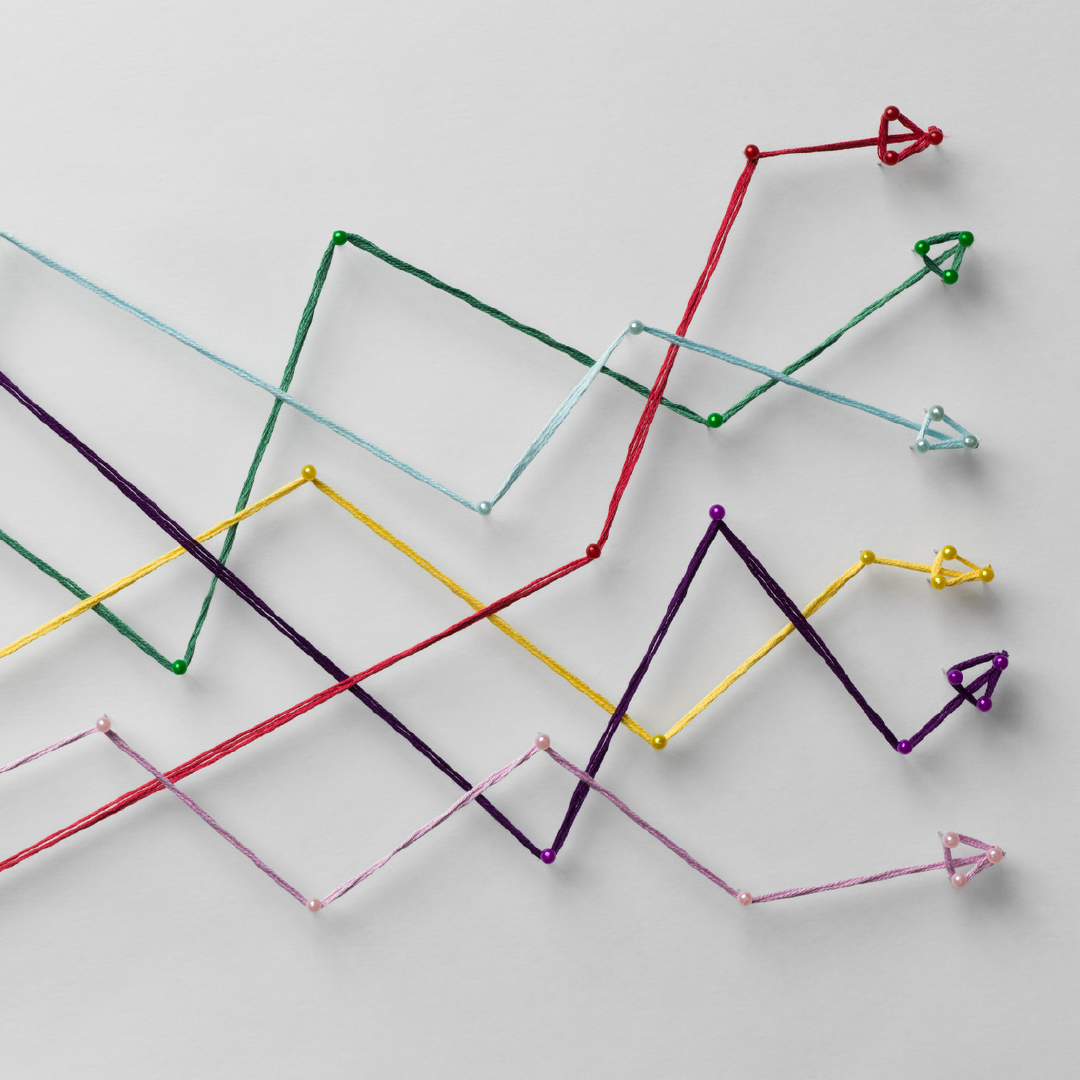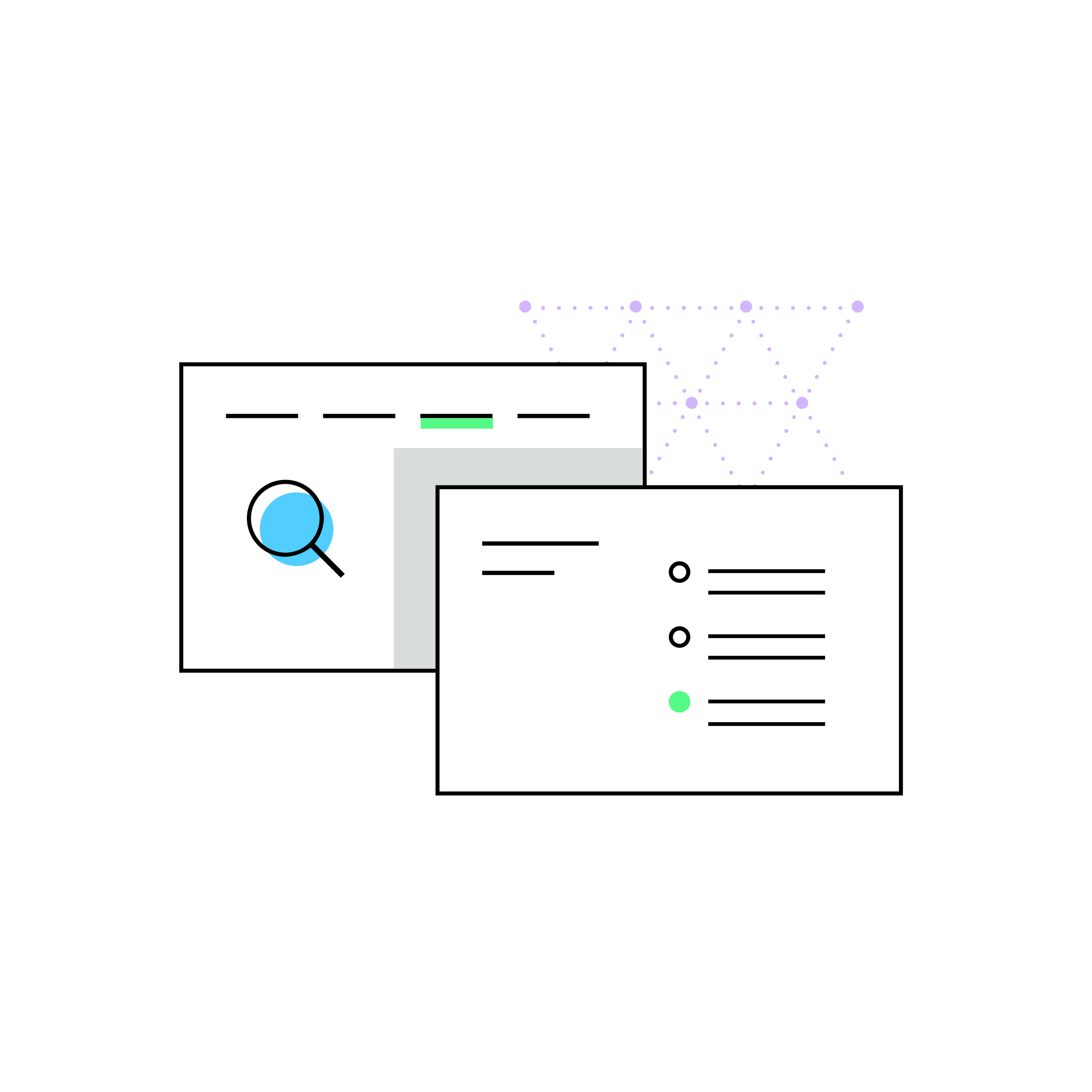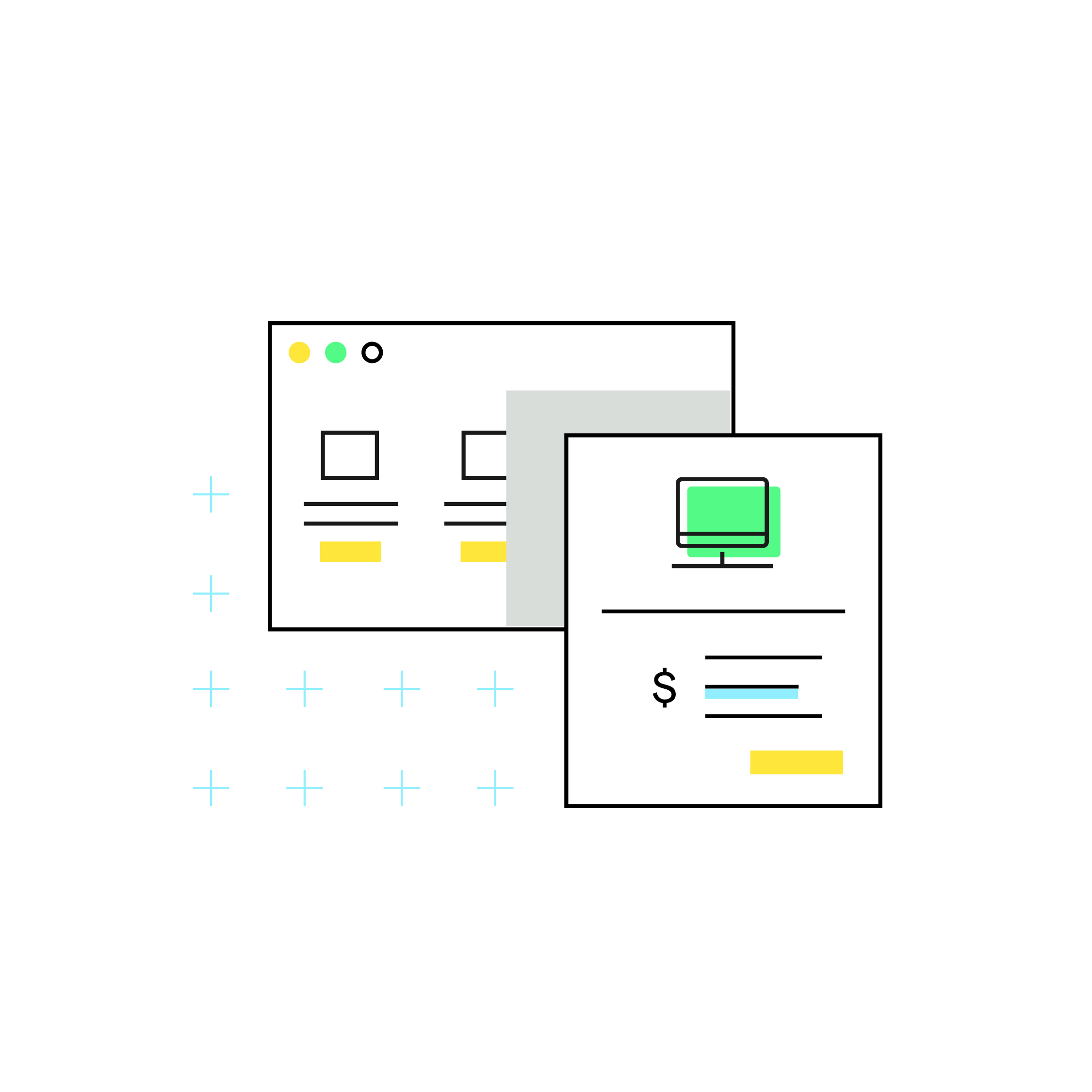Automated Sales Tax Reports Even Easier to Access
by November 1, 2020
While you’re getting ready for the holiday season, we’ve been working hard to make TaxJar even easier to use.
Today we rolled out new and improved local reports that are much easier to access (see an example in the screenshot above). With these improvements, it’ll be faster for you to get the sales and tax data you need to be able to file sales tax returns to the state(s) you have nexus. Our local reports give you sales and tax data broken down by jurisdiction (think county), which is what most states ask sellers to produce.
To access the local report for a state, just follow these 3 easy steps:
- Login to your TaxJar account
- Click on the state name or sales tax collect amount (in blue ink)
- Voila! Your local sales tax report will appear!
If you want to see other reports, just go back to the Dashboard and click another state.
Remember, we update our reports every night automatically so you don’t have to.
Thanks again to all of our customers who have been working with us to better understand their pain.
If you’re here for the first time, we’ve got a 30-day, no risk, free trial. Take TaxJar for a test drive.Please note: This blog is for informational purposes only. Be advised that sales tax rules and laws are subject to change at any time. For specific sales tax advice regarding your business, contact a tax advisor.