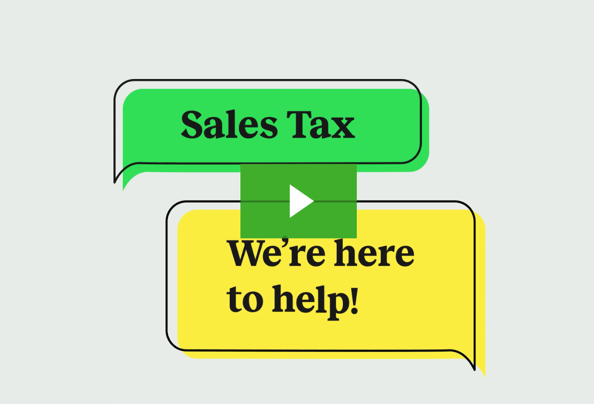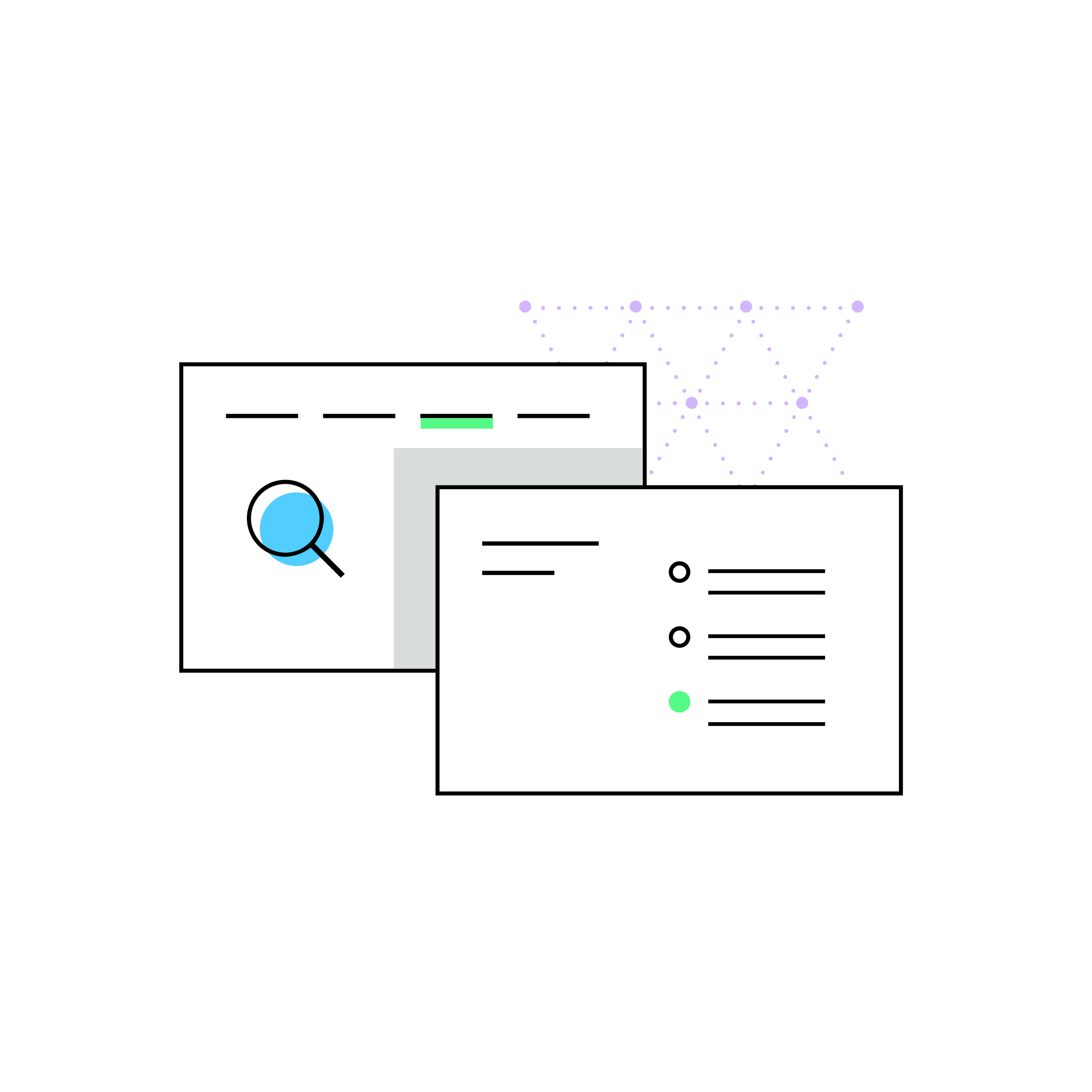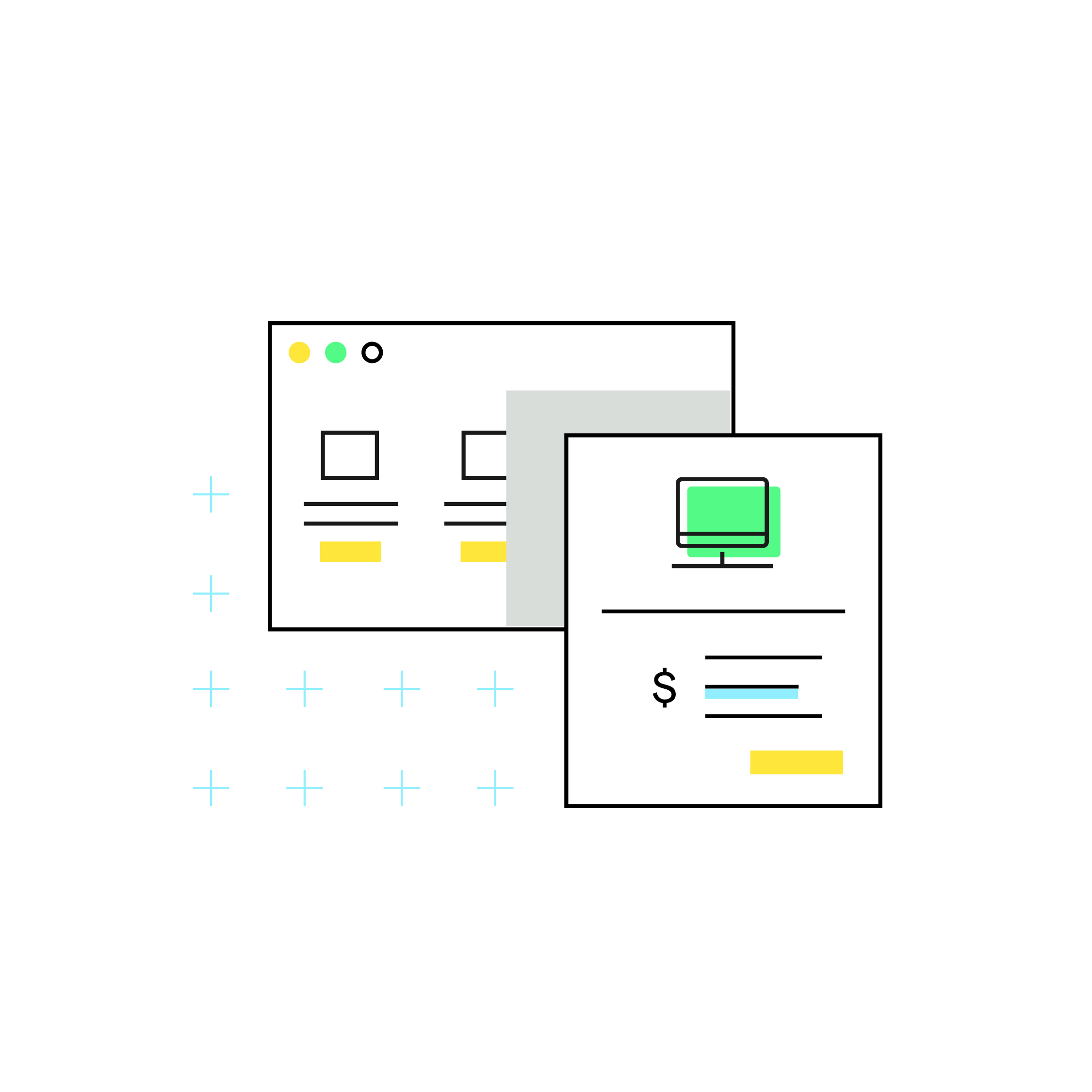E-commerce Sales Tax
by December 14, 2018
Every filing period, online sellers waste hours dealing with sales tax compliance.
Getting sales tax right is necessary, but it it’s far from fun. And worse… Sales tax is not profitable!
You have better ways to spend your limited time and money than on an unprofitable hassle. And since sales tax is governed by 46 different sets of state-level laws, there’s also no handbook to help online sellers figure out how to properly collect, report and file sales tax — until now.
In this Online Seller’s Guide to eCommerce Sales Tax, you’ll learn:
This eBook and our quick videos about sales tax will show you how to collect, report and file sales tax on your online sales.
Better yet, we’ll then show you how to never worry about sales tax. Ever.
Let’s get started.
What Is Sales Tax?
And why do online sellers need to deal with it anyway?
Forty-five U.S. states and Washington D.C. all have a sales tax.
Many states allow local areas to require a sales tax, too.
States and localities use sales tax to pay for budget items like schools, roads and public safety. Sales tax is a “consumption tax” because it’s only charged when a buyer buys goods or services.
And it’s a “pass-through tax,” because even though a merchant charges sales tax to her buyer, she doesn’t get to keep it. It “passes through,” because she remits it to the state government.
Sales tax is governed at the state level, which means each state gets to make its own rules and laws — within the framework of the U.S. Constitution — when it comes to administering sales tax.
Some aspects of sales tax that can vary from state to state include:
- Which products and services are taxable
- How much sales tax is charged
- When and how often online sellers are required to file sales tax returns
- Dates sales tax returns are due
Sales tax fact: You can easily remember the five states with no sales tax by their acronym NOMAD: New Hampshire, Oregon, Montana, Alaska and Delaware.
Key points to remember
- Sales tax is governed at the state level
- 45 states and D.C. have a sales tax
- Every state’s sales tax laws and rules are different
6 Steps to Sales Tax Compliance
To get the full picture of sales tax for online sellers, work through these steps or jump ahead if you have a specific question:
- Determine where you have sales tax nexus.
- Verify if your products are subject to sales tax.
- Get legal by registering for a sales tax permit.
- Set up sales tax collection on your online shopping carts and marketplaces.
- Report how much sales tax you collected.
- File your sales tax returns.
Is your plate already full? You’ll also learn how to automate sales tax compliance with TaxJar!
1. Determine where you have sales tax nexus
Find out from which customers you are required to collect
“Nexus” originates from a Latin word meaning “to bind” or “to tie.” If you have sales tax nexus, think of your business as having a “tie” to the state.
In the U.S. retailers are required to collect sales tax from buyers in states where they have “sales tax nexus.” The following business activities may create sales tax nexus:
- A location. This includes an office, warehouse, store or other physical place of business.
- Personnel. An individual who is an employee, contractor, salesperson, installer or other person doing work for your business falls under personnel.
- Inventory. Most states consider storing inventory in the state to cause nexus even if you have no other place of business or personnel.
- Sales (AKA Economic nexus). In about half the states with a sales tax, sellers whose revenue or amount of transactions exceeds a certain threshold are required to collect sales tax. This threshold is generally $100,000 annually or 200 transactions annually, but the amount may vary.
- Affiliates. Someone who advertises your products in exchange for a cut of the profits creates nexus in many states
- A drop shipping relationship. In some situations, a third-party shipping to your buyers may create nexus.
- Selling products at a tradeshow or other event. Some states consider you to have nexus even if you only sell there temporarily.
Here’s an example “inventory nexus” law language from the state of Maryland: “permanently or temporarily maintaining, occupying, or using any office, sales or sample room, or distribution, storage, warehouse, or other place for the sale of tangible personal property or a taxable service directly or indirectly through an agent or subsidiary.”
A Special Note on Economic Nexus:
“Economic nexus” is when a seller is required to collect sales tax in a state because they make either a certain dollar amount of sales in that state or have a certain number of sales transactions in that state. The most common economic nexus threshold in a state is $100,000 in sales or 200 transactions in a year. Economic nexus is the newest form of nexus in the United States. About half the states with a sales tax have economic nexus laws, with more states announcing that they will soon also pass economic nexus laws or regulations. You can read the most up-to-date information about each state’s economic nexus laws here. Economic nexus only went into effect on June 21, 2018 after a Supreme Court ruling in the South Dakota v. Wayfair case.
To determine if you have nexus, ask yourself these questions:
- Do I have a location, warehouse or other physical presence in a state?
- Do I have an employee, contractor, sales person, installer or other person working for me in a state?
- Do I have products stored in a state?
- Do my sales or number of transactions in a state exceed that state’s economic nexus threshold? (Not sure? Find out with TaxJar’s Economic Nexus Insights dashboard.)
- Do I have a drop shipping relationship with a vendor in a state?
- Do I have an affiliate program with affiliates in various states?
- Do I cross state lines to sell my products at a trade show, craft fair or other event?
If you answered yes to any of these questions, explore whether you have nexus by doing one or all of the following:
- Find out about nexus by reading the state’s sales tax nexus laws.
- Check your nexus in TaxJar. TaxJar can show you where you have nexus a) from selling on Amazon FBA by viewing the brown Amazon badges on your dashboard b) where you have economic nexus by using the Economic Nexus Insights dashboard.
- Contact the state’s taxing authority and ask for a nexus determination in writing.
- Contact a vetted sales tax expert.
Key points to remember
- Collect sales tax from ALL buyers in states where you have sales tax nexus.
- Nexus is slightly different in every state, so check with the state or a sales tax expert if you are not sure whether you have nexus.
2. Verify if your products are taxable
In the U.S., most “tangible personal property” is taxable. In other words, most items like furniture, jewelry, toothbrushes, coffee mugs, etc. will be subject to sales tax.
However, some items considered to be “necessities” may not be taxable in all states. Here are a few examples:
- Grocery items are not taxable in many states, though prepared food bought at a restaurant generally is
- Clothing is not taxable in some states, though luxury clothing is often taxable even in states where most clothing is considered non-taxable
Here’s a list of common item types that may not be taxable in some states:
- Grocery food
- Clothing
- Certain books (textbooks, religious books, etc.)
- Prescription and nonprescription medicine
- Supplements
- Magazines and subscriptions
- Digital products (books, music, movies, etc.)
This is not a complete list, so keep in mind that some states may exempt other types of items. (For example, coins made of precious metals are exempt from sales tax in Ohio.) If you sell any of these items, check with your state to determine if you should collect sales tax on your products.
If the items you are selling are not taxable, then you are not required to collect sales tax on those items.
Product taxability is not always “all or nothing.” For instance, in New York, only clothing priced at $110 or under is exempt from state sales tax. However, clothing may not be exempt from local sales tax. In Illinois, grocery items are taxable, but they are only taxable at a reduced rate of 1%. You can read more about product taxability here.
Key points to remember
- An identical product may be taxable in one state, and non-taxable in another state.
- A product may not be taxable at the state level, but may still be taxable at the local level.
- Be sure to set up your online shopping cart or marketplace to avoid collecting sales tax on non-taxable items. How to do this varies by sales channel, and you can find sales tax guides for the most common sales channels here.
3. Register for a sales tax permit
Now that you have determined you have sales tax nexus in a state and that the products you sell are taxable in that state, your next step is to legally collect sales tax by registering for a state sales tax permit.
Each state’s taxing authority — usually called the State Department of Revenue — handles sales tax registration. You can register for a sales tax permit yourself, or hire a professional to register for your state sales tax permits for you.
When filing online, you will sometimes receive your sales tax permit number instantly, or at least within 10 business days. If you register on paper, it may take 2-4 weeks to receive your sales tax permit.
Don’t skip this step! It is unlawful to collect sales tax from buyers without a valid sales tax permit. While collecting sales tax without a valid permit may be an honest mistake on a seller’s part, some states view this as tax fraud and take it very seriously.
Have this information handy when registering for a sales tax permit:
- Your personal contact info
- Your business contact info
- Social security number (SSN) or Federal Employer Identification Number (FEIN) also known as Employer Identification Number (EIN)
- Business entity (sole-proprietor, LLC, S-Corp, etc.)
- Your NAICS Code (Hint: The NAICS code for online stores is 454110)
Individual states may ask for additional info.
Sales tax due dates
When they send your sales tax permit, the state will also assign you a sales tax filing frequency and due date.
These filing frequencies are generally monthly, quarterly or annually. Be aware that some states have other filing frequencies like semi-annually or even twice-monthly for very large retailers.
You can see each state’s general sales tax filing frequency here. (States reserve the right to change this, so always file and pay based on the due date the state assigns you.)
In general, the more sales tax a seller collects in a state, the more often the state wants the seller to file a sales tax return. Remember, they use this money to pay for budget items like schools and roads. Thus, they want to pocket the sales tax sellers have collected as soon as they can!
Due dates will fall on a different day of the month depending on the state. In most states, sales tax is due by the 20th day of the month following the taxable period.
Example: The monthly taxable period in Colorado is January 1-January 31st. Your Colorado monthly sales tax return for January would be due by February 20th.
However, states reserve the right to set their own due date. Sometimes sales tax is due on the 15th of the month, the last day of the month, the 25th of the month or even on some other date. High volume sellers may also be assigned a different sales tax filing due date.
Here’s an example of a sales tax filing scenario for an online seller:
Jo has sales tax nexus in 3 states: Georgia, California and Maine.
- Her Georgia sales tax returns are due every month by the 20th.
- Her California sales tax returns are due every quarter on the final day of the month.
- Her Maine sales tax returns are due annually on the 15th day of the month.
As you can see, it’s tough to get into a rhythm when filing sales tax when the due dates and filing frequencies vary. If it’s challenging to keep track of sales tax due dates, TaxJar AutoFile will automatically file for you on time, every time.
Pro Tip: Some sellers have had success asking the state to allow them to file sales tax less often. You can try this yourself by calling the state’s taxing authority. Find the best phone number to contact each state’s sales tax department. To avoid long hold times, we recommend calling in non-quarterly months.
Resale certificates
In most states, your sales tax permit also serves as a resale certificate. If you hold a valid sales tax permit with the state, you can often buy items tax-free at retail as long as you intend to resell the items. Each state is a little different when it comes to how you can use and accept a resale certificate as a retailer.
- Read our Resale Certificate FAQ.
- See resale certificate rules for each state.
- Has one of your buyers presented you with a resale certificate? You can verify the authenticity of their resale certificate here.
Key points to remember
- Always register for a sales tax permit before you begin collecting sales tax.
- States don’t have the same sales tax filing frequency and due dates. In fact, some may have multiple filing frequency and due dates based on sales volume.
- Keep track of your sales tax filing frequency and due dates. These will be assigned to you by the state.
- Your sales tax permit often also serves as a resale certificate that you can use to buy items tax-free if you intend to resell them. Always follow each state’s individual rules for using a resale certificate.
Ready to register for a state sales tax permit?
DIY Instructions to Register Yourself Let a Sales Tax Pro Register You
4. Set up sales tax collection on your online shopping carts and marketplaces
Once you have your valid sales tax permit, your next step is to begin collecting sales tax from your buyers.
Each online shopping cart and marketplace allows you to set up sales tax collection. Here’s where you can get guides on how to set up sales tax collection on the major shopping carts and marketplaces.
Important to note: If your business has sales tax nexus in a state, then you are required to collect sales tax from ALL buyers in that state on ALL your sales channels.
Origin-based and destination-based sales tax collection
States generally require online sellers to collect sales tax in one of two ways:
- Origin-based sales tax collection
- Destination-based sales tax collection
This concept is also commonly referred to as “sales tax sourcing.”
Origin-based sale tax collection. Online sellers who are based in states with origin-based sales tax sourcing are required to collect sales tax at the seller’s business location.
If your business is based in an origin-based state like Texas, you would determine the sales tax rate at your home, warehouse, store or other headquarters. Then, charge all your buyers in Texas that single sales tax rate.
This type of sales tax collection is simple. You’re only required to know and charge a single sales tax rate to all buyers in the state.
Destination-based sales tax collection. Online sellers who are based in states with destination-based sales tax sourcing are required to charge the sales tax rate at the buyer’s “ship to” address.
As a seller, you are required to calculate and charge the state, county, city and other local sales tax rates where your buyer is located. Most states have destination-based sales tax collection.
Important note: The above examples only apply when selling to buyers in a state where your business is based. If you have nexus in a state for another reason — such as having an employee there or attending a tradeshow there — then charging sales tax is different.
In most cases — with the exception of California, Arizona and New Mexico — if you are selling to a buyer outside the state where your business is based, you would charge that buyer the sales tax rate at their “ship to” location.
Read more about origin and destination-based sales tax collection
In eCommerce, the point of sale is generally your buyer’s “ship to” address. ALWAYS follow sales tax rules and laws in the state where your buyer is located. NEVER charge a customer another state’s sales tax. Example: A seller has nexus in Florida and Texas. That seller would never charge a Texas sales tax rate to a Florida customer.
Shipping taxability
Do you charge your customers for shipping? In some states, shipping is considered a necessary part of an eCommerce transaction, and the state requires that you charge sales tax on the amount you charged for shipping. In other states, shipping is considered a separate charge and is not considered taxable. Every state’s rules on shipping tax are slightly different.
Shipping taxability example: Jo sells a coffee mug for $10 and charges $5 for shipping. The total of the product price and shipping is $15. Since shipping is taxable in the state where Jo is shipping the product, she charges 5% sales tax on that $15 total. This equals .75 sales tax. So, the total price the customer pays would be $15.75.
But now Jo is selling the same items for the same price, but she is not required to collect sales tax on the shipping charges. She only charges the 5% sales tax on the $10 price of the mug. So, the total price of the mug is $10.50 ($10 + 5% sales tax.) She then adds the $5 shipping charge. The total amount the customer pays is $15.50.
Fortunately, when setting up sales tax collection on your sales channels, most channels allow you to indicate whether you want to charge sales tax on shipping charges.
Here’s a list of states where shipping is considered taxable and non-taxable.
Do you offer gift wrapping? In some states, gift wrapping is also considered taxable. Platforms like Amazon FBA allow you to choose whether to tax gift wrapping. You can see a list of states where gift wrapping is taxable
Collecting sales tax when drop shipping
Drop shipping and sales tax
Drop shipping — where you have your vendor ship an item directly to your customer — can be a lucrative business model. However, it can create complications when it comes to collection sales tax.
Drop shipping exactly ample: You sell phone cases on your website, but use a third-party printing company to print your design on the cases and ship them to your customer.
In this example, three things are happening:
- Your customer buys the item from you.
- You buy the item from your vendor.
- Your vendor ships the item to your customer.
In this case, if your vendor has nexus in your state, they’ll be required to charge you sales tax on that purchase… Unless you present them with a resale certificate stating that the item you bought from them is for resale. And if your customer is in a state where you have nexus, then you’ll be required to charge sales tax to your customer.
Drop shipping can get complicated. It depends on where the three parties — you, your vendor and your customer — are located and have sales tax nexus. You may be required to charge sales tax to your customer, and your vendor may charge sales tax to you.
You can read more about drop shipping and sales tax. This post walks you through several scenarios to help you determine who charges sales tax. It will also explain how to use a resale certificate to buy items for resale without paying sales tax to your vendor.
Other sales tax collection solutions
If you have built your own shopping cart or marketplace, you will need a sales tax collection solution at checkout. The TaxJar sales tax API allows you to collect sales tax at the correct rate from buyers in your nexus states, set shipping and product taxability, and automate sales tax reporting and filing.
It’s easy to use and developer-friendly. You can be up and running with TaxJar API in minutes.
Key points to remember
- Set up sales tax collection on all your online shopping carts and marketplaces.
- Though some states have “origin-based” sales tax collection, you will — for the most part — collect the sales tax at the rate at your buyer’s “ship to” address.
- eBay and PayPal only allow an online seller to collect one sales tax rate per state. We’ve put together workarounds for collecting sales tax on eBay and PayPal.
- Shipping charges are taxable in some states. Be sure to indicate whether you want to charge sales tax on shipping when you set up sales tax collection.
- Drop shipping relationships are some of the most complicated in sales tax. You’ll need to work with your drop shipping vendor to determine who is responsible for collecting sales tax.
- You can look up sales tax rates using TaxJar’s Sales Tax Rate Calculator.
5. Report how much sales tax you collected
Soon enough, a sales tax filing due date will roll around. When preparing to file a state sales tax return, you need to determine how much sales tax you collected from buyers in not only the entire state, but in each county, city and other special taxing district.
Why? States rely on sales tax dollars to pay for infrastructure, public safety and other budget items. But they won’t know to which city or other local area to allocate those funds unless you break down your transactions for them.
In a small number of states, like origin-based states or states that only have a single statewide sales tax rate, filing sales tax isn’t very difficult. But, in most cases, breaking all your transactions down manually is a time-consuming chore, especially if you are a high-volume seller or you sell on multiple channels.
That’s why we created TaxJar. TaxJar connects with all the shopping carts and marketplaces where you sell, slices and dices your data, and then creates a return-ready sales tax report just the way the state wants to see it. Learn more by trying a 30-day free trial at TaxJar.com. From here, you can choose to file your sales tax returns manually, or automate the process with TaxJar AutoFile.
Key points to remember
- A handful of states, like origin-based and single-rate states, have an easy sales tax filing process.
- Most states require that you break down sales tax by county, city and other special taxing district
- If you’re spending too much time filing sales tax returns, use TaxJar to automate the process
6. File your sales tax returns
Your next step is to file your sales tax returns with the state.
Most states allow you to file sales tax online, and some require it. If you wish to file manually, login at your state’s taxing authority website to file.
At TaxJar, we recommend filing at least a few days early to avoid any problems with your filing and to deal with any state idiosyncrasies.
For example, while the sales tax due date in Florida is technically the 20th of the month after the taxable period, Florida requires that a seller pays via electronic funds transfer (EFT) and that his payment hits their bank account by that date. So, to file “on time” in Florida, the seller needs to know how much he owes, and transmit his funds to the Florida Department of Revenue several days before the stated due date.
Failing to file on time in Florida will result in a $50 fine, plus interest on the outstanding amount of sales tax owed. Other states have similar fines, and require sellers to pay interest when filing late.
Late filing? If you know you are going to need to file late, some states allow you to request a last-minute filing extension. But keep in mind that most don’t extend your time to pay sales tax. A seller may still end up with fines and penalties even when granted a filing extension.
If a seller is accidentally late filing and receives a penalty, then the seller can often contact the state’s taxing authority and ask for a penalty waiver. This generally only works the first time a seller is late. However, it may even depend on the mood of the customer service agent that day! You can find here the list of phone numbers for every state’s taxing authority. (Even though we live in the digital age, many states prefer that you call rather than ask for help online.)
Key points to remember when filing a sales tax return
- File “zero returns.” Do file a sales tax return every time you have a filing due, even if you didn’t collect any sales tax over the taxable period. States consider your sales tax filings to be a “check in.” If a seller fails to file, the state could charge a penalty or even revoke the seller’s sales tax license. Be prepared to file sales tax returns by the due date, every time.
- Don’t discount sales tax discounts. About half the states with a sales tax allow on-time sales tax filers to keep a very small amount (usually 1-2%) of the sales tax collected. While this amount may be small, it’s free money! Here is a list of states with sales tax discounts.
Key points to remember
- Always file zero returns – failing to do so will result in fines or even losing the sales tax permit.
- Check and see if your state offers sales tax discounts. It’s free money!
- If you’d rather never look at a sales tax filing again, automate sales tax filing with TaxJar AutoFile.
Keep reading to find out how you can make your sales tax headache go away!
Automate Sales Tax With TaxJar
We created TaxJar because sales tax is a time-consuming, unprofitable hassle for online businesses.
To join more than 20,000 online businesses who are automating sales tax compliance with TaxJar, just sign up for a 30-day no-risk free trial at TaxJar.com. It’s no risk as no credit card is required.
Once you sign up, here’s what you can expect:
- TaxJar Reports will create return-ready sales tax reports that you can file manually. It’s the ideal solution for hands-on business owners who want to file sales tax returns without spending hours crunching numbers.
- TaxJar AutoFile will take sales tax automation a step farther and automatically file your sales tax returns for you. AutoFile fully automates sales tax returns so you can spend more time on the profitable aspects of your business, and no time on sales tax.
From calculations to filing, TaxJar provides award-winning support and simple pricing options for businesses of all sizes.
More Information
Get specific information about sales tax in your state
Need Professional Advice?
Choose from our list of vetted sales tax experts who specialize in eCommerce businesses.