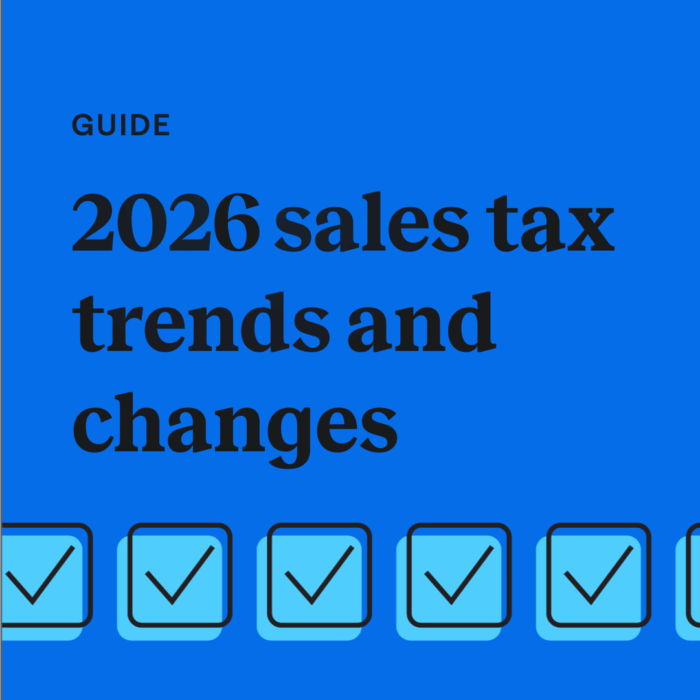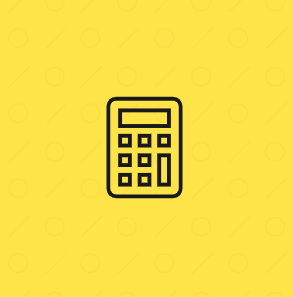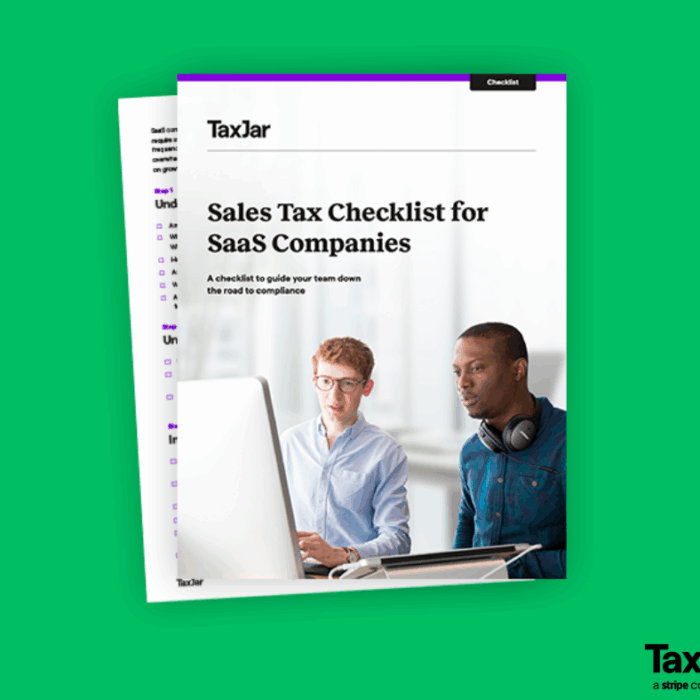We put together this guide to sales tax for Xero accounting software users who are looking for a better way to manage the hassles of sales tax.
After reading this guide, you’ll understand the basics of sales tax for online sellers, and we’ll present you with the solution for all of your sales tax troubles.
And hey, if you’re busy and just want to cut to the chase, we hear you. Skip down to part 2 where we solve all of our sales tax problems with TaxJar!
Sales Tax 101 for Xero Users
As an online seller of products, you want to understand every nuance of your business. Some aspects – like sales tax – can get overwhelming quickly.
If you fall into this camp, then this quick guide is for you. The goal is to explain the basics of sales tax for new eCommerce sellers (or seasoned eCommerce sellers who have questions.)
Let’s get started:
The Basics of Sales Tax
Forty-five states in the United States levy a sales tax. Merchants in these states are required to charge sales tax to buyers.
Sales tax is considered a “pass-through” tax, because the merchant is only holding the taxes collected before remitting it to state and local taxing authorities at a set time (usually either monthly, quarterly or annually.)
State and sales tax funds are used to fund state projects and initiatives, including schools, roads, public safety departments, etc.
In the U.S., states have quite a bit of leeway with sales tax administration. Because of this, all 45 states that levy a sales tax have different rules and laws when it comes to sales tax. Sales tax rates can vary by state and locality, too.
One example of how state sales tax rules vary is that some states require you to charge sales tax on shipping charges, while others do not. Another example: some states might require you to renew your sales tax permit periodically, while others do not.
Even more confusing – some local areas may levy sales tax even in states with no statewide sales tax (such as in Alaska.)
It’s important to get in touch with your state’s taxing authority or an experienced accounting professional should you have questions about sales tax. Here’s a map with plenty of info about how to contact each state’s taxing authority.
Determining Sales Tax Nexus
Online sellers must collect sales tax in states or localities where they have “sales tax nexus.”
While all states have a slightly different definition of this term, sales tax nexus is generally defined as “presence” in a state. This presence must be significant enough so that a business has to comply with the state’s sales tax law
Presence can include – but is not limited to – an office, an employee or a warehouse.
If you have sales tax nexus in a state, then you’re required to collect sales tax from all buyers in that state regardless of where the item is shipped from.
If you do not have sales tax nexus in a state, then you’re not required to collect sales tax when you sell online to buyers in that state (regardless from where the item is shipped).
3 Common Examples of Sales Tax Nexus
1. Home state nexus – You live and run your eCommerce business in Texas. Because you have a physical presence in Texas, you have “sales tax nexus” there, and therefore are required to collect sales tax from buyers in the state of Texas.
2. Employee nexus – You live and run your eCommerce business in the state of Florida, but you hire your sister in Georgia to help you. Because you operate out of Florida and have an employee in Georgia, you now have sales tax nexus in Florida and Georgia and must collect sales tax from buyers in both states.
3. Inventory nexus – Most states have ruled – either definitively or vaguely – that 3rd party fulfillment constitutes nexus. This means that if you store your inventory in a warehouse in a state, then that constitutes sales tax nexus. So if you live in Wisconsin, but store your inventory in California for the purposes of faster shipping, then you have sales tax nexus in both states.
Example #3 can be especially cumbersome for 3rd party sellers, whose inventory may be stored in states other than their home state. Third-party selling, and the associated sales tax registration and filings required, can create a huge administrative burden on unsuspecting eCommerce merchants.Once you’ve determined where you have sales tax nexus, you’re required to do two things:
1. Obtain a sales tax permit (sometimes called sales tax license) for that state (in the cases of third-party sellers this means acquire a license in every state where you warehouse inventory)
2. Begin collecting sales tax in that state (most states consider it illegal to collect sales tax without a permit)
Collecting Sales Tax from Buyers
Every eCommerce business owner wants their business to grow and thrive. Growth can’t be achieved if you have to manually calculate how much sales tax to collect every time you make a sale. That’s why most online sales platforms must include a sales tax component.
A note on sales tax rates: States set a rate, and then localities can add a percentage on top of those rates. For example, in the 90210 zip code, the tax rate is the 6.5% California statewide rate, a 1% Los Angeles County rate, and an additional 1.5% local rate, for a total of 9.0% sales tax rate.
Luckily, most eCommerce channels allow you to automatically collect sales tax from your customers. We realize that you may sell on an online marketplace such as eBay, Amazon, or Etsy, or through your own website using a system like Shopify or Magento. Along with this guide that you’re reading now, we’ve put together several channel-specific guides to collecting sales tax. Visit TaxJar’s education center for more information.We always caution that you check and double check the sales tax rates that you are charging your customers.
Origin-Based Sales Tax States and Destination-Based Sales Tax States
When it comes to determining tax rates, most states fall into one of two major buckets: “origin-based” sales tax states and “destination-based” sales tax states.
In layperson’s terms, this means that some states require you to collect sales tax at the rate effective at the point of “origin” (i.e. your office or warehouse) while most states require you to collect sales tax at the rate of the “destination” (your buyer’s address.)
Origin vs. Destination-Based Sales Tax Examples
Let’s say you live in (or have a warehouse or office in) Irving, Texas, but sell to someone in Archer City. Texas is an origin-based sales tax state, so you would charge any buyer in the state of Texas your home rate of 8.25%. (That’s Texas’s statewide 6.25% rate plus Irvin County’s 1.0% plus a local Dallas MTA rate of 1.00%.) You don’t need to take your buyer’s address in Archer City into account.
But if you live in Stamford, New York the rules are different. Since New York is a destination-based sales tax state, you’re required to collect sales tax at the effective rate at your buyer’s address. So if you operate your business in Stamford and sell to a buyer in Buffalo, then you are required to charge the seller 8.75% sales tax – the total sales tax rate at their locality in Buffalo. (That’s a New York state base rate of 4.0% plus the Erie County rate of 4.75%]
For more information, see this map of Origin vs. Destination Sales Tax Collection in the United States.
We know that some online sellers also sell offline at brick and mortar stores, trade shows, craft fairs, etc. If you find yourself in a situation where you need to lookup a local sales tax rate, check out TaxJar’s Sales Tax Calculator as a quick reference.
Once you have determined your sales tax rate and collected sales tax from buyers, you then have to remit the funds you collected to your state(s). (Remember, sale tax is a passthrough tax and you don’t get to keep it!) Collecting the right amount of sales tax?
If you’re concerned that you haven’t collected the right amount of sales tax from buyers, TaxJar has a “Detailed Sales Tax Analysis” report that will help. We’ll search your channels and make sure you collected every penny of sales tax you were supposed to collect.
We also allow you to enter the date you first established sales tax nexus in a state. Users who begin using TaxJar in the middle of a taxable period will appreciate remitting every cent you owe to a state, but not a penny more.
Why is this so important? Sometimes your state can decide to perform a sales tax audit on your business. We’ve heard from many sellers that these audits are more arduous than IRS audits. This is just another reason why it’s so important to get a handle on sales tax early – before the state gets a handle on you!
Remitting Sales Tax to Nexus States
A state’s taxing authority is generally called the “[State] Department of Revenue” though it can go by other names. (For example, California’s taxing authority is the “California Department of Tax and Fee Administration.”)
When you apply for your sales tax permit with your state’s taxing authority, they will assign you a frequency at which to file and remit sales tax. This is generally monthly, quarterly or annually, and often depends on your sales volume or the volume of sales tax you collectMost states require that you file a sales tax report even if you do not owe sales tax. If you do not file, you could be subject to penalties. Pay close attention to instructions you receive your sales tax permit.
Sales Tax Filing Due Dates
Be warned that while many states set their sales tax due date as the 20th of the month, states can vary wildly in their sales tax due dates. If you are a quarterly payer, be sure you are aware of which date your state considers a “quarterly” due date. Sales tax filing due dates can vary to a surprising degree.
How to File Sales Tax Returns
As with sales tax rules, every state has slightly different requirements for filing sales tax returns. For more details on how to file in each state refer to state sales tax info.
Most states allow you to file and pay online, and some even require it.
Be warned that some states are harsh taskmasters (usually ones that are destination-based for tax collection like Washington), and require you to report how much sales tax you collected in every single sales tax district. Some states have hundreds of sales tax districts, so this can easily turn into a nightmare – especially if you’re filing in multiple states at a time.
TaxJar has you covered here, too. After you connect your eCommerce accounts to TaxJar, we’ll subtotal your sales and sales tax collected by state, and country, city and special tax when it’s required. With TaxJar, you don’t have to deal with spreadsheets or sales tax tables to try and determine how much sales tax you collected from each zip code.
TaxJar makes filing sales tax in destination-based states like Washington dead simple.
Summary of the Basics of Sales Tax for Online Sellers
To be sales tax compliant as an online seller you must:
- Determine where you have sales tax nexus.
- Register for a sales tax permit in each state where you have nexus.
- Set up your channels to collect the correct amount of sales tax from buyers.
- Periodically file sales tax for each state where you have sales tax nexus.
This process can be overwhelming for many online sellers. We built TaxJar to make reporting and filing your sales tax automatic. Sign up for a 30 day trial and stop worrying about sales tax forever.
Sales Tax Management for Xero Users
Now for the nuts and bolts. How can TaxJar help Xero accounting users manage the hassles of sales tax?
Xero does an excellent job of importing your eCommerce sales into a manageable accounting system. But the difficulty ensues when it comes to breaking down the components of an eCommerce transaction. How much of the total you took into your bank account actually went to pay for shipping? And, of course, how much of that total was actually sales tax that you have to turn around and remit to the state at a later date?
Merely looking at the amount of income you took in from an eCommerce sale can give you an inflated picture of your books, affect your balance sheet, and even mean you have some surprises when it comes time to remit sales tax.
This is where TaxJar comes in. We help Xero users manage their sales tax so that your business books are perfect – down to the penny.
Then we take it a step farther. From your TaxJar account, you can prepare your actual sales tax returns. This includes returns for those pesky-destination based states that may require you to report sales tax amounts collected in hundreds of tax jurisdictions. No more dealing with spreadsheets and tax tables!
With Xero and TaxJar, a task that used to take small business owners hours has been reduced to minutes.
TaxJar for Xero Bookkeeping and Accounting Advisors
We’ve explained how Xero users can get the most out of the Xero/TaxJar integration, but bookkeeping and accounting professionals can benefit as well.
TaxJar allows you to manage sales tax reporting and compliance for multiple clients, even clients who prefer not to use Xero for their bookkeeping.
For bookkeeping and accounting professionals, TaxJar includes:
- Dead simple onboarding – You can add clients to your TaxJar account in minutes.
- Scale with ease – You can manage sales tax information for multiple clients, all from one dashboard.
- White labeling – Use TaxJar as a part of your practice. Your clients will never have to bother with creating another account or remembering another password.
- Continue learning about eCommerce – TaxJar’s webinars, blog and many other online resources help you understand the realities of your clients’ eCommerce world. Alongside us, get to know the challenges and pitfalls your clients face.