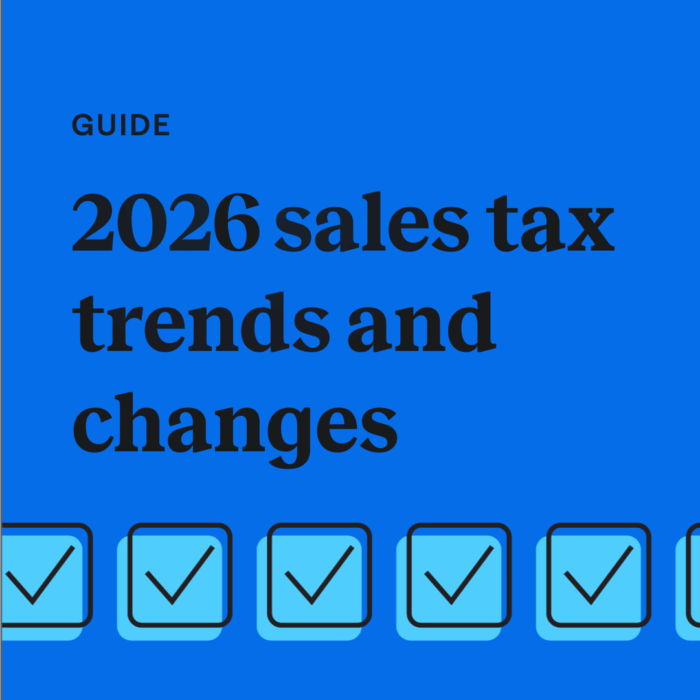Amazon Fulfillment Center: Shakopee, Minnesota
by December 1, 2024
The Shakopee facility is the first Amazon fulfillment center in Minnesota. For FBA sellers, this might mean that your inventory will be stored in this new facility, giving you sales tax nexus in a brand new state.
Now that the facility is open, here’s what you need to know about the Shakopee, MN Amazon Fulfillment Center.
What Minnesota online sellers need to know about sales tax
Minnesota’s Department of Revenue states that, among many other criteria, “having an office; distribution, sales, or sample room location; warehouse or other place of business in Minnesota, either directly or by a subsidiary” constitutions sales tax nexus. You can read more about nexus in Minnesota on this publication (page 2).
For Amazon FBA sellers, this means that having goods stored in the Shakopee Amazon fulfillment center will mean that you have to do a few things in that state. But first things first:
1.) Determine where your FBA inventory is stored – Now that the Shakopee fulfillment center open, pull either the Inventory Detail Report from your Amazon Seller Central account or login to your TaxJar account and looking for the brown Amazon badge next to the state of Minnesota to find out if your inventory is being stored in Shakopee. Instructions for finding out where your Amazon inventory is stored can be found at “Where does Amazon FBA Give Me Sales Tax Nexus?”
If you find that you have inventory stored in Shakopee, your next steps are:
2.) Register for a Minnesota sales tax permit – If you have sales tax nexus in Minnesota, you need to be registered with the state before you collect sales tax. Here’s a guide to registering for your Minnesota sales tax license.
3.) Set up your Amazon account to collect sales tax in Minnesota – Make sure you’ve set up sales tax collection in Minnesota through your Amazon Seller Central account. Need additional info? Use our Sales Tax 101 for FBA Sellers Guide to set up your sales tax collection settings in Minnesota.
4.) Collect and remit sales tax in Minnesota – Once you’re set up to collect sales tax through Amazon FBA, you’ll need to file sales tax in Minnesota regularly. Need help keeping your sales tax straight? Try a 30-day free trial of TaxJar!
Sources:
Amazon Confirms Fulfillment Center in Shakopee, Creating More than 1,000 Full-Time Jobs
Amazon Plans $220M Investment in Shakopee (Minneapolis/St. Paul Business Journal)
Amazon is hiring people to work alongside robots in Shakopee