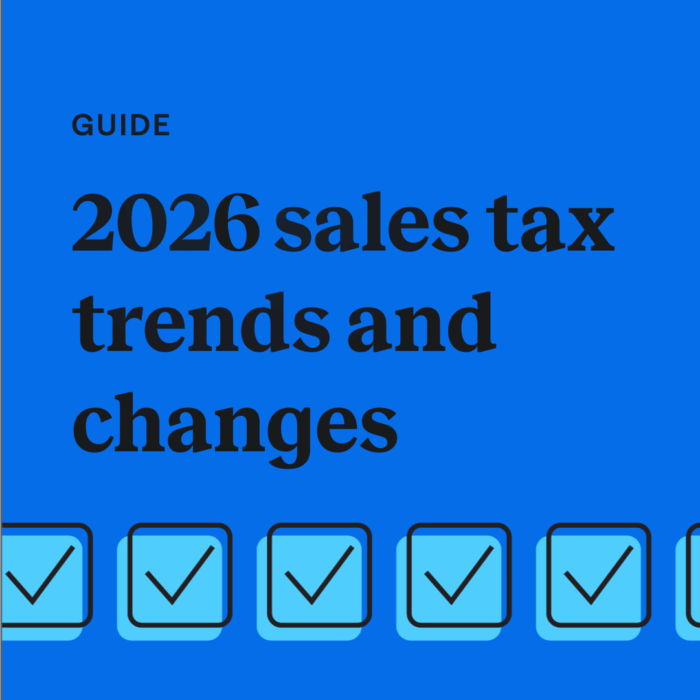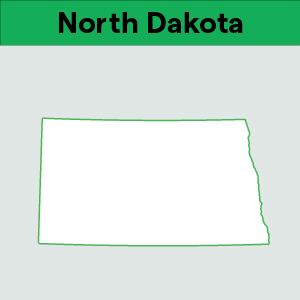Resale certificate, how to verify
by February 1, 2025
Sometimes, as a seller, you’ll receive a resale certificate from another seller who wants to buy your products for resale. When you are presented with a valid resale certificate you should allow the buyer to buy products tax free. But it’s up to you, as the seller, to determine if the resale certificate is valid. If not, you could actually be on the hook to remit the sales tax you should have but didn’t collect back to the state.
One thing you should always do when you receive a resale certificate is verify that the buyer’s permit number is accurate and that his or her permit is not expired. Here is a list of links to help you do that in each state.
How can TaxJar automate your sales tax compliance?
Connect with our sales team to explore TaxJar’s features and pricing, and discover how we can support your business.
Speak to salesHow to verify a resale certificate in every state
Alabama – Login required. From there, click the Start Over button > Business > Verify an Exemption Certificate.
Arizona – Enter the number here. Number should have 8 digits. (Click “License Verification” up top if the link doesn’t bring you straight to the verification form.)
Arkansas – Click Inquiries > Validate Sales Tax Permit. Use either the reseller’s permit ID number or Streamlined Sales Tax number
California – Click “Verify a Permit, License or Account Now.” Read here for more on California resale certificates
Colorado – Click “Verify a License or Certificate.” Enter the 7, 8, 11 or 12-digit account number to be verified. Do not include an L or M prefix.
Connecticut – Enter the business ID and certificate number.
District of Columbia – Click “Certificate License Search.”
Florida – Enter the required seller information, then enter sales tax certificate numbers for verification.
Georgia – Visit “Georgia Tax Center” > Click “Licenses” > Enter the required information.
Hawaii – Enter available information for verification.
Idaho – Click “Permit Validation.” Enter the permit typer and number for verification.
Illinois – Click “Businesses” > “Verify a Registered Business” under the Inquiries header.
Indiana – Online verification is not available. Purchaser will provide you with form ST-105 for your records. Contact the Indiana Department of Revenue at (317) 233-4015 with specific tax exemption questions.
Iowa – Online verification is not available. Since Iowa does not issue certificates, the purchaser will provide you with their 9 digit ID number, which you would use to call in and verify.
Kansas – Enter Kansas Tax Registration Number.
Kentucky – Online verification is unavailable. You will be provided with Form 51A105 from vendors.
Louisiana – Enter the seller’s account number and business name.
Maine – Enter the seller’s resale certificate number.
Maryland – In the “ID Type” dropdown field select “Central Registration Number.” Enter the 8-digit number in the “ID Value” field.
Massachusetts – Click “Verify Sales Tax Resale Certificate.” Enter your own Sales & Use tax ID and the purchaser’s Sales & Use Tax ID
Michigan – Online verification is not available. Purchaser will have provided you with their FEIN/ID, and you can call in and verify.
Minnesota – Online verification is not available. Purchaser will have provided you with Form ST3, and you may call in and verify.
Mississippi – Select “I want to…,” then choose “Verify a Permit Number.” Enter the permit type and ID to check permit.
Missouri – Online verification is not available. Purchaser will need to provide you with Form 149.
Nebraska – Online verification is not available. Purchaser will need to provide you with Form 13 which you can call in and verify (see phone number at bottom of page or bottom of resale certificate/Form 13).
Nevada – Choose the search category, and then enter available information for verification.
New Jersey – Enter the “Name Control,” and at least one other field for verification.
New Mexico – Under “Businesses,” select “Check CRS Status.” From there, enter CRS ID, zip code, and last 4 of SSN, FEIN, or ITIN.
New York – Pass the security checkpoint, and then enter the tax identification number.
North Carolina – Enter account ID and Taxpayer Name.
North Dakota – Select “Sales & Use Permit Inquiry” and follow the instructions.
Ohio – Scroll down to “Key Sales & Use Tax Resources,” read the “instructions for active vendors license list,” and download the spreadsheet, “List of active vendors.” Find the business you seek using the information provided to you on the purchaser’s Form STECB.
Oklahoma – Go to the “Online Services” page at the Oklahoma Tax Commission site and click “Sales Tax Permit Look-up System.” Enter the requested permit number.
Pennsylvania – Online verification is not available. You will be given REV-1220 Pennsylvania Exemption Certificate before you invoice, otherwise you are required to charge them sales tax.
Rhode Island – Online verification is not available. You may call in and verify the Resale Certificate provided.-
South Carolina – Online verification is not available. You may call in and verify the information provided on Form ST-8A.
South Dakota – Online verification is not available. You may call in and verify the information provided on the South Dakota Exemption Certificate.
Tennessee – Click “Verify Sales and Use Tax Certificate.” Then choose the exemption type from the pull-down, and then enter the 9 digit ID number.
Texas – Enter available information for verification.
Utah – There is no online way to verify a resale certificate online. Utah allows merchants to accept resale certificates “in good faith.”
Vermont – Online verification is not available. You may call in and verify the status based on the information provided in Form S-3.
Virginia – Online verification is not available. You may call in and verify the status based on the information provided in Form ST-10.
Washington – Under “I Want To” click “Look Up a Business.” From there, click “Reseller Permit” at the far right, then enter the reseller permit number.
West Virginia – Online verification is not available. You may call in and verify the status based on the information provided in Streamlined Sales Tax Form F0003.
Wisconsin – Click “Quick Links” and then “Search account number/filing frequency.” Enter all the required information. You may also call in and verify the status based on the information provided in Form S-211.
Wyoming – Online verification is not available. You may call in and verify the status based on the information provided in the Streamlined Sales Tax Certificate of Exemption.
Ready to automate sales tax? Sign up for a free trial of TaxJar today.