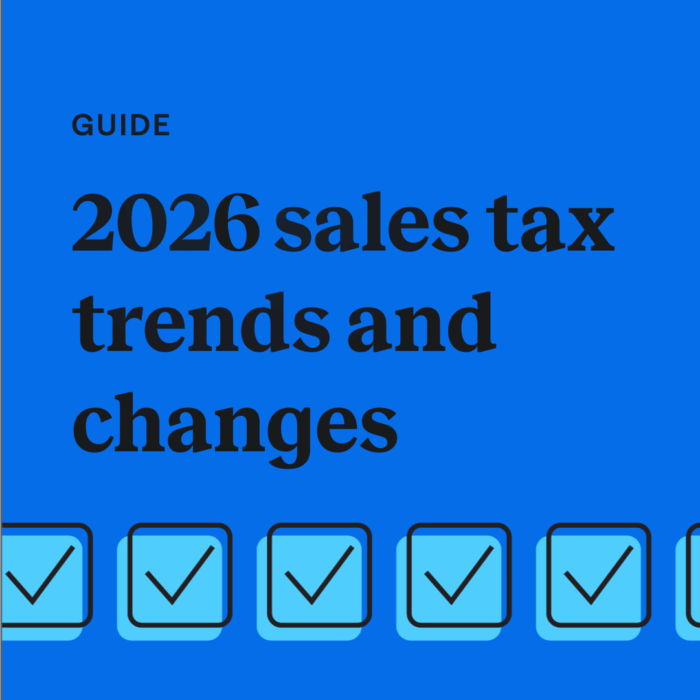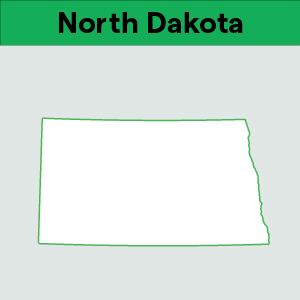How to use a Louisiana resale certificate
by February 19, 2025
When buying an item for resale, merchants are not required to pay Louisiana state sales tax. However, these transactions do require a resale certificate. In the post below, you’ll find information on how to use and how to accept a Louisiana resale certificate.
How to use a Louisiana resale certificate
When you’re purchasing items for resale in the state of Louisiana, you can avoid paying sales tax by presenting a Louisiana Resale Certificate. (Remember that purchases for use of your business will still be subjected to sales tax. The resale certificate only applies to goods you plan to resell.)
To apply, you’ll need tax account numbers for all of your business locations, as well as mailing addresses. You’ll also need a current North American Industry Classification System (NAICS) code and the last two years of resale inventory purchase records. Once granted, Louisiana resale certificates are valid for up to two years. After that, you’ll need to renew. You can find out more about how to register for a Louisiana sales tax permit here.
If you didn’t have the opportunity to present your resale certificate at the time of purchase, you’ll have to go through the seller to fix it. Present your resale certificate to the seller and request a refund or credit of the Louisiana sales tax you previously paid.
How to accept a Louisiana resale certificate
As a wholesale vendor, it’s up to you to accept and verify a buyer’s resale exemption. The customer must present it at the time of purchase. You’ll need to keep that certificate in your records for up to four years to show why you didn’t collect sales tax on the transaction.
A valid Louisiana resale certificate will include the name, address, sales tax account number, and type of business of the buyer. There will be a short description of the business activity or the goods being sold. Further down, there’s a box for the vendor’s information, too. Finally, the buyer will sign the declaration box, certifying that goods are for resale. A buyer’s signature also confirms that they assume liability for any taxes owed if for some reason the goods aren’t resold.
You can verify resale certificates on the state Department of Revenue website. Scroll to the middle of the page, under “Resale Certificate Validation.” Enter your sales tax account number, enter your business’ name, and click “Verify.” On the next screen, enter the account number on the resale certificate and purchaser’s legal name. Press “Enter.”
If the resale certificate is valid, the next screen will confirm it and give the expiration date. If the certificate is not valid, you’ll get a message on the screen saying it isn’t. The records are updated daily but a newly registered account may take up to a week to display in the system.
For more about Louisiana resale certificates, you can contact the Louisiana Department of Revenue.
Ready to automate sales tax? To learn more about TaxJar and get started, visit TaxJar.com/how-it-works.