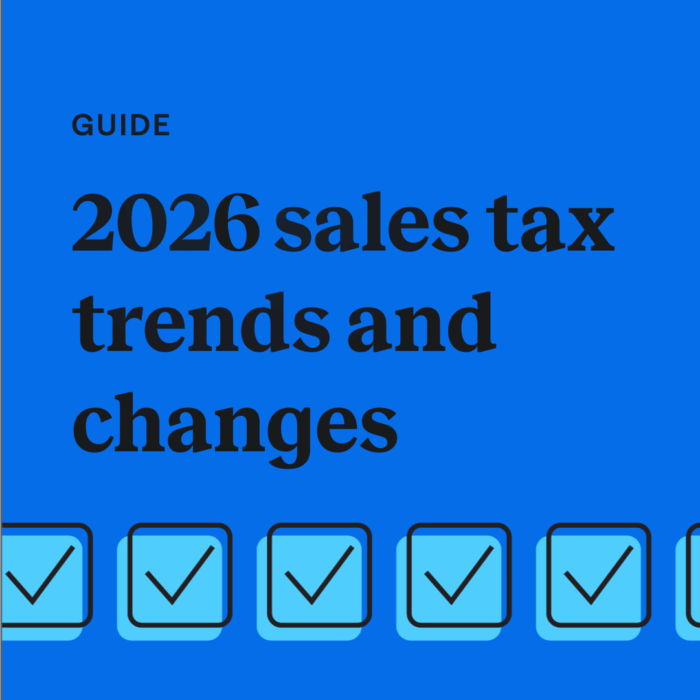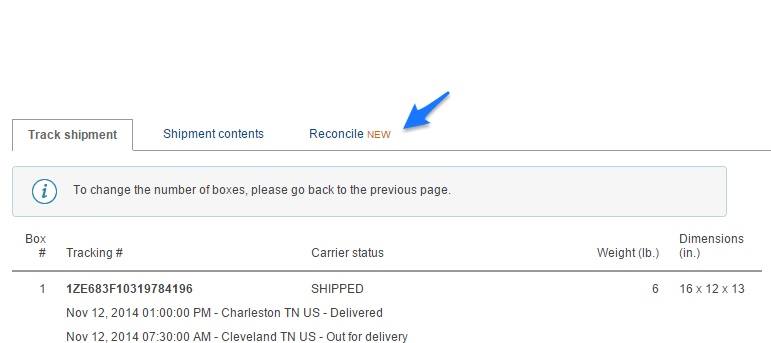Reconciling Amazon FBA shipments: A step-by-step guide
by January 13, 2025
Reconciling your Amazon shipments is a very important and very simple accounting work step to include in your monthly routine. If an item you’ve shipped is lost by Amazon, you may be entitled to a reimbursement. This is a process you will need to initiate, but Amazon makes it very simple for you. In fact, for those who have an assistant, this is a task that can delegated pretty easily.
You need to reconcile your Amazon shipments at least every 45 days because after 60 days, no matter what the unit purchase price was, you will need to provide proof of purchase. If you notify Amazon prior to 60 days about a missing item, unless it is a “high dollar” item, you probably will not have to provide proof of purchase. It is easy to forget what was in a box after you’ve sent it, and unfortunately, items sometimes get lost or double (or triple!) counted, so I do this once a month.
If Amazon cannot locate an item you’ve sent in after you’ve initiated the reconciliation process, they will often refund you, so it is in your best interest to reconcile your shipments whether you do it yourself or delegate to an assistant or bookkeeper!
How to reconcile your Amazon FBA shipments
1. Log in to Amazon Seller Central
2. Click Inventory>Manage FBA Shipments
3. Your “Shipping Queue” will be displayed
4. Click on “Shipment Name” (in blue)
5. Click “Reconcile”
6. See Details in “View Discrepancies and Request Research.” Three results are possible:
• If shipped equals located in the “Located” column, you will see this message, further action needed: “Your shipment has been received in full to your inventory and no discrepancies have been noted.”
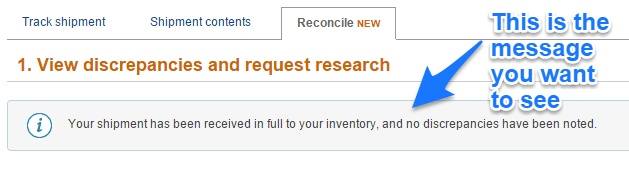
• If shipped does not equal located in the “Located column, you need to make a choice from the dropdown under “Action Required.” If the shipped is greater than located, you should select “Missing – Please Research.”
• If the shipped is less than located, you should selected “Unexpected – Please Research.”
7. Once you have made a request to Seller Central to research, you will receive a confirmation email entitled “Missing Item from Inbound (shipment number.)” I have never had to follow up with SC, they have always resolved the inventory discrepancy, but I do save the emails in Evernote until the discrepancy is resolved. Once it is resolved, I delete the email. I have a timer on that Evernote folder to remind me to check it which I do every 3 weeks.
8. Note, for high value shipments or shipments over 60 days, you will need to submit proof-of-purchase from your supplier as soon as possible.
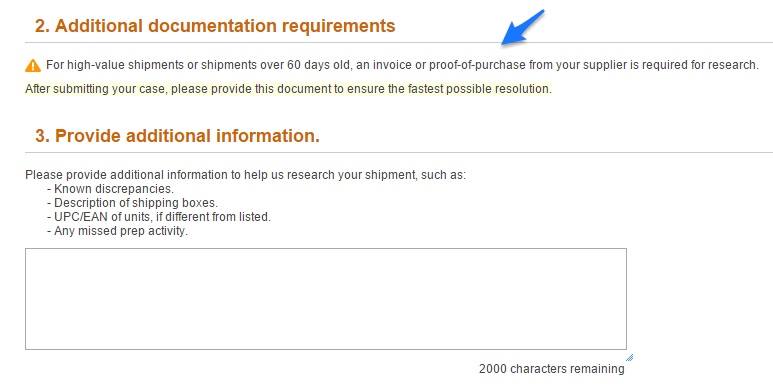
This guest post was prepared by Anna Hill, CPA. For more from Anna, check out her excellent Facebook Group “Accounting We Will Go” to ask your small business accounting questions.