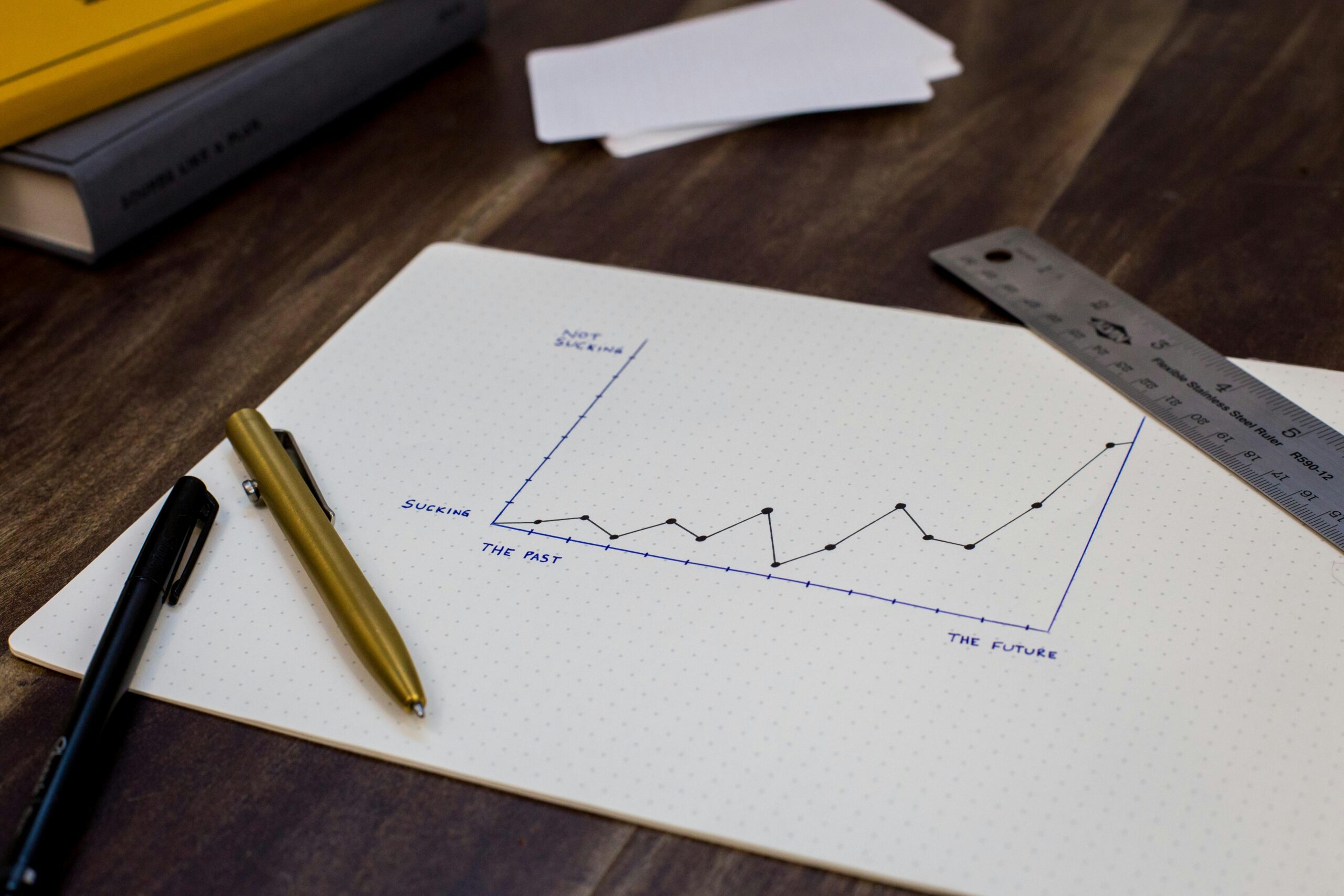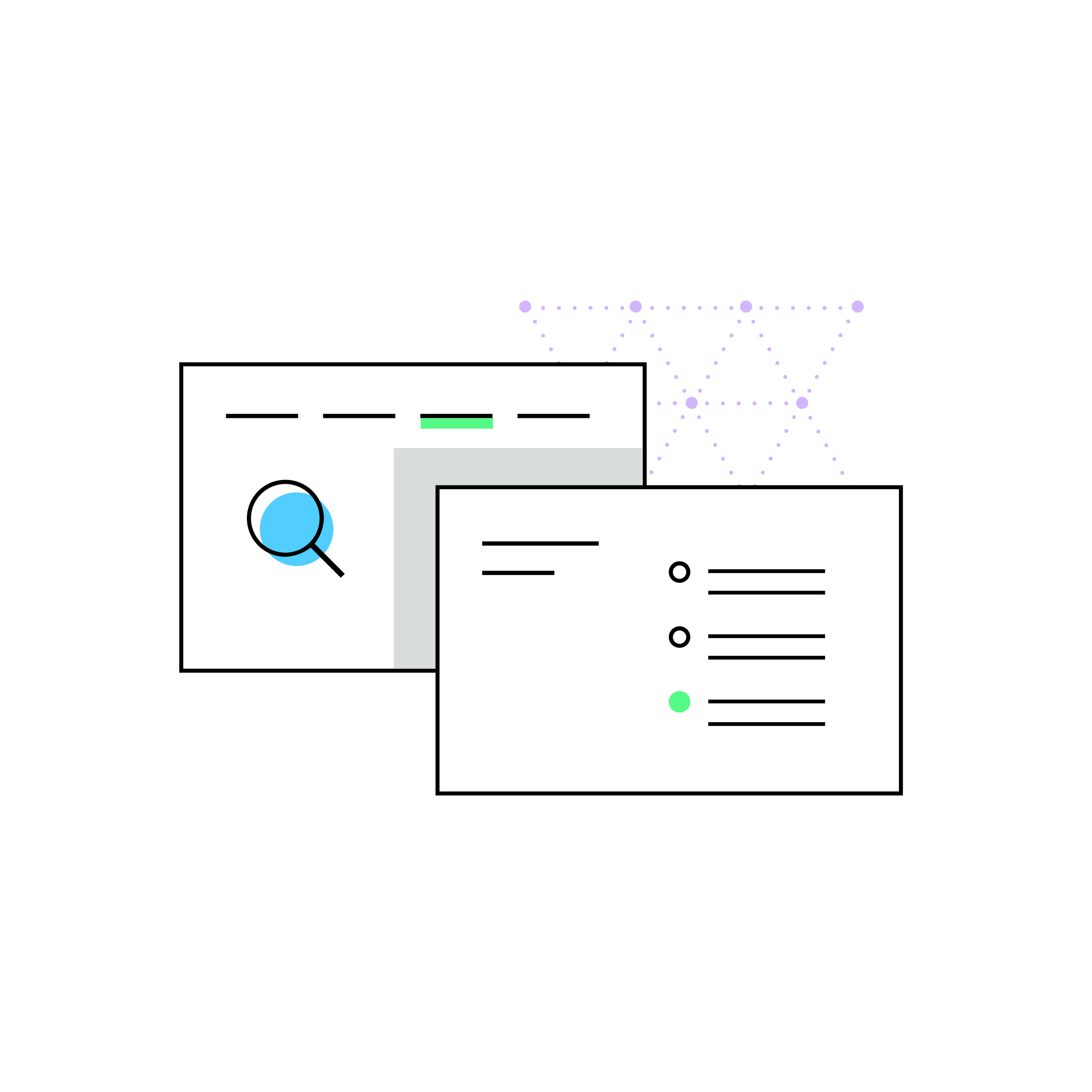California extends sales and use tax filing time due to COVID-19
by November 1, 2023
Please note: This blog was originally published in 2020. It’s since been updated for accuracy and comprehensiveness.
California Governor Gavin Newsom issued a sweeping executive order designed to provide relief to taxpayers during the COVID-19 pandemic.
Looking for more information on how to navigate sales tax in California?
Download our free Guide to Sales Tax Returns in California.
In this article on the California COVID-19 sales tax extension
- California taxpayers can claim a sales tax extension, but must go online to claim it
- The extension allows sales tax filers to file and pay all taxes due between March 15, 2020 and June 15, 2020 by June 15, 2020 and receive no penalty
- Taxpayers can claim the extension even if the return they are filing is late (as long as it is no later than June 15, 2020)
California sales and use tax filing time extended
If your business has been affected by COVID-19, California is allowing extra time for businesses to file and pay applicable state taxes, including sale and use tax.
State tax filings (including sales tax) that are due from March 15, 2020 to June 15, 2020 are now all due on June 15, 2020.
This means that California sales and use tax filers have a 60 day extension on their time to file and pay sales tax.
The measure also provides some stress relief to California taxpayers who inadvertently find themselves filing and paying late. California allows you to request the extension even if you are already late with your filing/payment.
How do California taxpayers claim the extension?
Though the California sales and use tax extension is not automatic, it can be claimed at the time of filing, even if that filing is late.
To claim the extension, follow the California e-filing software’s instructions to enter disaster information.
Here’s how:
- Login to the Taxpayer Online Services Portal
- Under the “I Want” column, select “More“
- Select “Submit a Relief Request“
- Upon submission of your request, you will receive a confirmation number
- To review submitted requests, log in with your Username/User ID and password, select your account and then select the Submissions tab
For more information, read the California FAQ sales tax extension here.
Further reading
- California Sales Tax Guide for Businesses
- California’s Response to the Pandemic
- California Governors’s Executive Order