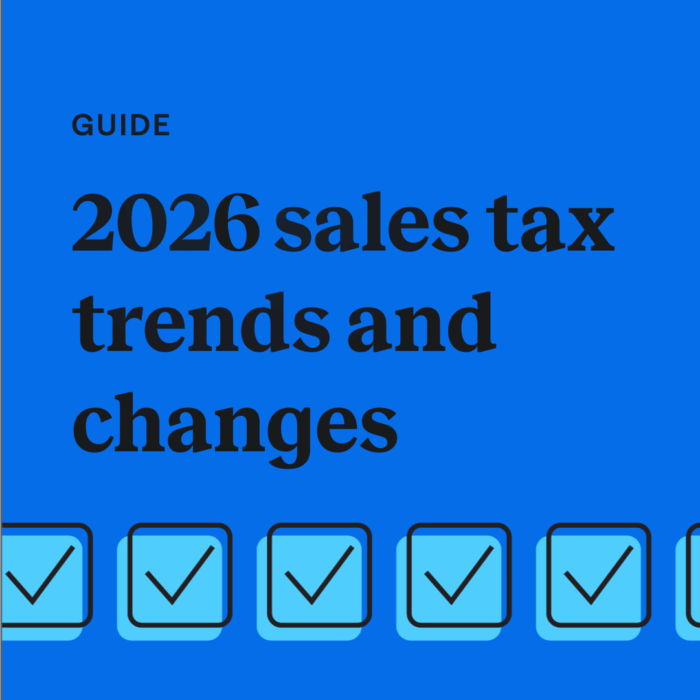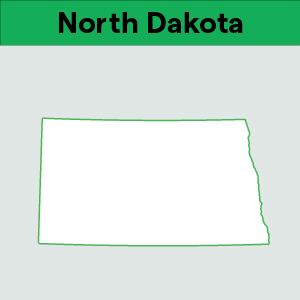California’s marketplace facilitator sales tax law, explained
by March 1, 2025
The state of California requires marketplaces to collect sales tax on behalf of sellers on online marketplaces like Walmart or eBay.
This means that if you sell on a platform like Amazon, then Amazon will collect sales tax from your California buyers on your behalf, and remit it to the state.
But as is often the case with e-commerce sales tax, things aren’t simple.
This post will explain what online sellers need to know about the California marketplace facilitator law, and answer your frequently asked questions.
Overview of the California marketplace facilitator law
California has passed a law requiring Marketplaces to collect and remit sales tax on sales facilitated through the marketplace effective October 1, 2019.
Quick facts about the California marketplace facilitator law
-
- Effective date: October 1, 2019
- Threshold: California has passed a law requiring Marketplaces to collect and remit sales tax on sales facilitated through the marketplace effective October 1, 2019.
- State law information: Read the full text of the California’s Marketplace Facilitator Law
- Marketplaces that have adopted this law:
Frequently asked questions about marketplace facilitator laws
What exactly is a marketplace facilitator in California?
California law defines marketplace facilitators as a “a person who contracts with marketplace sellers to facilitate for consideration, regardless of whether deducted as fees from the transaction, the sale of the marketplace seller’s products through a marketplace operated by the person or a related person.” (Read California’s entire marketplace facilitator law here.)
Online sales platforms like Amazon and eBay are considered marketplace facilitators under California law.
A software like Shopify or Magento that allows online sellers to build and manage their own stores would not be considered a marketplace facilitator.
Does this mean I can stop collecting California sales tax?
It depends. Every business’s sales tax situation is unique to that business.
Let’s look at a couple of common scenarios for businesses who have sales tax nexus in California.
Example #1: You only make sales on online marketplaces.
In this example, you only sell on Amazon and eBay. Because Amazon and eBay are both now collecting sales tax from buyers on your behalf, you are not required to collect sales tax from your buyers. (However, you may still be required to file periodic sales tax returns. See “Does this mean I can cancel my California sales tax permit?” below.)
Example #2: You sell on online marketplaces and your own online store and/or brick and mortar store.
In this case, you’d still be required to collect sales tax from buyers who purchase from you through your own online store (for example, via your BigCommerce or Shopify store). And you would still be required to collect sales tax from your brick and mortar customers.
Does this mean I can cancel my California sales tax permit?
It depends.
If you are registered to collect sales tax in California and only make marketplace sales in California, you may be able to cancel your sales tax permit. You can contact the CA Department of Tax and Fee Administration directly to get help determining if you can cancel your California sales tax permit.
Final note: It’s important to assess your business before making a decision about cancelling sales tax permits. Are you in a growth stage? Do you plan to expand and think you may have California sales tax collection requirements (such as economic nexus) in the future? Then you may want to hang on to your California sales tax permit rather than cancelling it and going through the administrative hassle of registering again in the future. This business decision is up to you.
Do I still need to file a California sales tax return?
If you are registered to collect sales tax in California (i.e. you have an active California sales tax permit) then the state still requires that you file sales tax returns.
If you only make sales via marketplaces, and all of your marketplaces collect sales tax from buyers on your behalf, then you may only be required to file a “zero return.” (This is a return showing that you do not have any sales tax to remit to the state.)
If you no longer have any sales tax to remit to the state of California, we recommend checking directly with the CDTFA to determine if you can cancel your sales tax registration.
Be cautious here. If you are registered for a sales tax permit and do not file, the state can assess penalties even though you don’t have any sales tax to remit! We have, unfortunately, talked to too many sellers who have found this out the hard way when a tax penalty bill arrives.
What do I do with any California sales tax I have already collected?
If you have already collected California sales tax from buyers, it is vital that you remit that amount to the state. The only way to get in serious criminal trouble in sales tax is to collect sales tax from buyers on the state’s behalf but keep it in your own pocket.
Example:
Let’s say you sell on Amazon and California requires you to file and remit sales tax quarterly. Though Amazon began collecting sales tax on your behalf on October 1, 2019, if you have any sales tax in your bank account that you collected throughout Q3 2019, you will still need to remit that to California’s Department of Tax and Fee Administration or face a penalty.
Does TaxJar handle this for me?
Yes.
TaxJar AutoFile handles California sales tax automatically
TaxJar AutoFile automatically compiles your sales tax data the way the state of California wants it filed. For example, many states, California included, want sellers to break down their sales tax collected interstate (sales originating in California sent to another state) and intrastate (sales made from California to California.)
If a marketplace has collected sales tax on your behalf, TaxJar reports that directly to the state so that the state is aware you have met your sales tax obligations.
If you currently AutoFile your California sales tax returns, you don’t need to do a thing. It’s handled!
TaxJar reports give you all the info you need to file manually
If you prefer to file manually, your TaxJar Reports also reflect what the CDTFA wants to see on your tax return.
When you file your California sales tax return, you will still be required to enter your California marketplace sales in your total gross sales. But then, you will enter your marketplace sales as “other deductions” and choose the descriptor “Sales through marketplace facilitators.” You can read more about manually filing your sales tax returns using your TaxJar Reports here.
Also don’t worry that you will double pay. TaxJar accounts for sales tax collected on your behalf, and only shows you the amount you owe to the state out of your pocket.
Further reading on California sales tax and marketplace facilitator laws:
- TaxJar’s Marketplace Facilitator FAQ
- State by State: Marketplace Facilitator Laws Explained
- California’s Sales Tax Guide for Businesses
Ready to have sales tax handled for you? To learn more about TaxJar and get started, visit TaxJar.com/how-it-works.