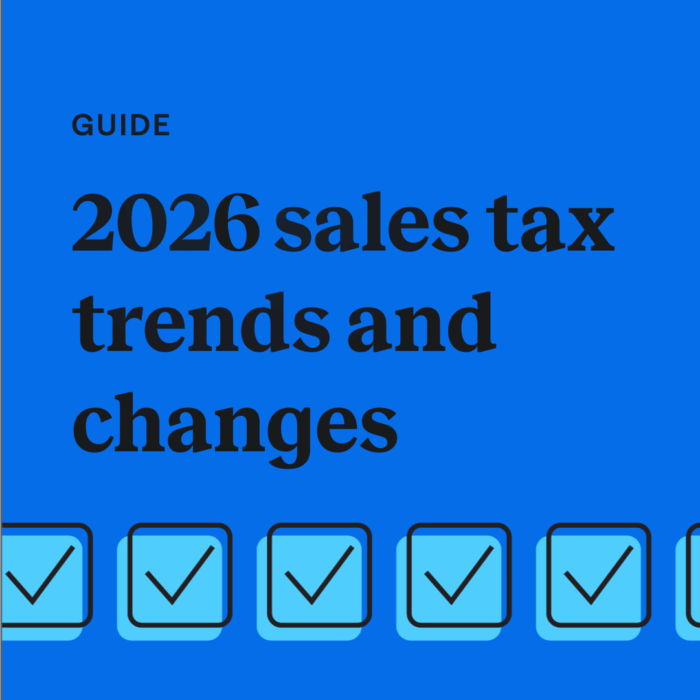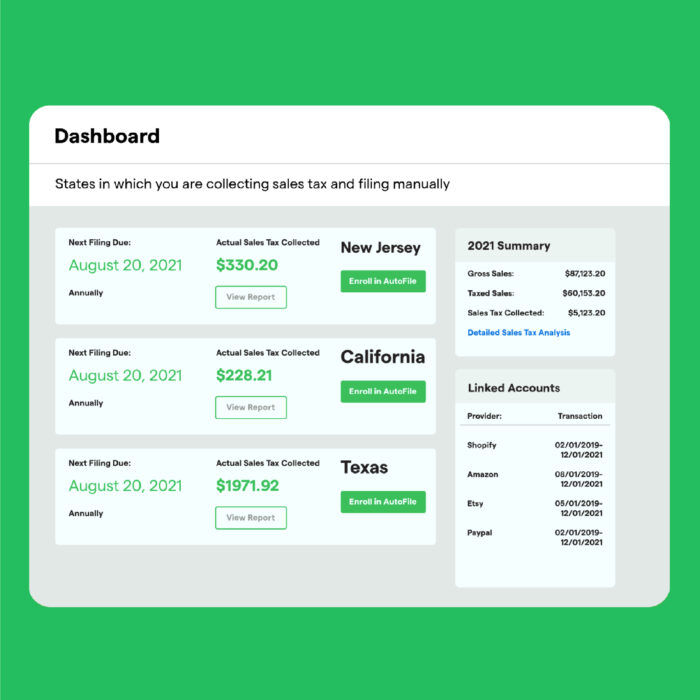How to file an Illinois sales tax return
by October 1, 2024
Illinois doesn’t make it easy to file sales tax returns, which is why we created TaxJar. TaxJar’s state reports simplify the process of filing a return and can save you hours spent on managing sales tax. We wrote this post as a step-by-step guide for using TaxJar’s report to fill in the info you need to file your Illinois sales tax return.
If you’d rather not spend time filing a Ilinois sales tax return ever again, enroll in TaxJar AutoFile and let us handle it. Never worry about missing a due dates or remember your state login and password again! Learn how TaxJar AutoFile can solve your sales tax headaches.
What you’ll need
In order to file your sales tax return, it’s important to gather a few key documents and pieces of information.
Every state has specific requirements. Generally, we recommend:
- Your TaxJar sales tax report
- Your Illinois sales and use tax account number
- Your state-assigned filing frequency
- Your Illinois electronic filing login details (ie: Your My Tax Illinois username & password)
- Your bank account number and routing number that you’d like to use for sales tax payment
Once you’ve gathered the items above, you’re ready to file your return.
Steps to manually filing a sales tax return in Illinois
- Open your TaxJar Report for Illinois
- Select the Record Filing button at the top of your report
- Use the links on the top right to locate the state’s filing website or download a paper form
- Copy the information from your TaxJar Illinois Report into the state’s website. View detailed instructions on using TaxJar Reports to file a return including a note on how to file when Marketplace Facilitator Tax collected
- Login to MyTax Illinois with your Username and Password.On the home screen, choose form ST-1.
Form ST-1, Step 2: Taxable Receipts
Find your “Gross Sales” in Illinois – this number is at the top of your TaxJar Illinois state report.
Enter your Gross Sales on your Illinois form ST-1 on line 1 “Total Receipts” under “Step 2: Taxable Receipts.” The Illinois filing system will automatically round this number to the closest dollar amount.
Enter your deductions on line 2 – To enter your deductions, you’ll need to click the “From Schedule A, Line 30” link beneath line 2.
Schedule A
This link will take you to your Illinois Schedule A, which looks like this:
9) Enter taxes collected on Line 1 of Schedule A – You can find this number on your TaxJar Illinois state report by mousing over the (?) sign next to “Deductions/Exemptions.” For this line, use the number next to “Tax Collected.”
If you have other items listed under Deductions/Exemptions, fill those out on Schedule A, Line 16. In this case, the customer has refunds. Be sure to label line 16 as “Refunds,” etc.
Check your work – From here, all of your deductions will total up on Line 17. This should match the total “Deductions/Exemptions” line on your TaxJar Illinois state report.
Return to the ST-1 form – That will conclude Schedule A for most online sellers, but you may have special circumstances where you will have information to enter on other lines on Schedule A. To continue fling your Illinois sales tax return, click the small “Go back to ST-1 Main” link at the bottom of Schedule A.
Form ST-1, Step 3: Tax on Receipts
Now you will be back on form ST-1 and will tackle “Step 3: Tax on Receipts.”
Enter your sales within Illinois on Line 4a. You can find these numbers on your TaxJar Illinois state report. The number you will want to enter will be under “Taxed Sales.”
Note: If you have multiple locations within Illinois, this will take you to form ST-2 where you can find a list of your locations.
Enter sales for your first location – On Form ST-2, click the location for which you wish to enter sales. (Remember, you will only need to do this if you have multiple Illinois locations.)
If applicable, repeat this process for all your Illinois locations.
Pro Tip: Do you see a location on your TaxJar Illinois state report but not on your Illinois sales tax filing? You can add a new location from your MyTax Illinois Account by logging in and clicking “Maintain Locations” on the home screen. If you do this during the filing of your return, be sure to save your current return with the “Save” link in the top right-hand corner and come back to it.
Enter sales from outside Illinois on line 6a. In this case, you don’t have to enter individual locations. Just take the “Taxed Sales” number from the “Sales from locations outside Illinois” line on your TaxJar Illinois state report.
Check your work – Now the totals from your entries on lines 4a and 6a should total the amount you entered in Step 2: Line 1. If they do not, you’ll see an error like the below. Keep in mind that because Illinois’ sales tax system rounds numbers up and down to the nearest dollar, this may be slightly off. You can make sure the numbers match up by adjusting the dollar amount on Line 6a.
Form ST-1, Step 4
Take your discount – Good news! If you filed on time in Illinois, you are eligible for a Retailer’s Discount. If you qualify, check the box next to “Calculate discount, if applicable” under Line 10 in Step 4 of your Illinois ST-1. Line 10 will show you how much sales tax you get to keep. On the remainder of the form, that total will be subtracted from the amount you owe to the state of Illinois.
Form ST-1, Step 7
Check the entire form for errors – To do this, double check the amount on Line 25 on form ST-1 matches with your “State + Local Taxes” number at the bottom of your TaxJar Illinois state report. (If you are using your “Expected Sales Tax Due” tab to file this return, this line will be labeled “Expected State + Local Taxes.”)
Double check that you didn’t collect any excess tax – Do this by comparing the number on your Schedule A Line 1 with the amount on the amount on Form ST-1 Line 9. If the amount on Schedule A is greater than the amount on Line 9, you’ll want to include this amount on Line 22 of your Form ST-1. (Why does this happen? Incorrect sales tax settings in your shopping carts or marketplaces can lead to you collecting an excess amount of sales tax from a customer. If you make this mistake, states require that you pay this excess tax collected back to the state.)
Submitting your Illinois Return and Paying Illinois Sales Tax
Submit your return – When you’re sure your return is correct, scroll up and click “Submit” at the top of the page. You’ll be asked to re-enter your MyTax Illinois password, then you’ll receive a confirmation number showing your return was successfully submitted.
Pay the sales tax you owe – Click “Proceed to Payment” on the confirmation screen. This will walk you through entering your bank account information and paying your sales tax balance. You’ll be asked to enter your password again to confirm that you want to pay, and you’ll be giving a payment confirmation number separate from your filing confirmation number.
- Login to MyTax Illinois with your Username and Password.On the home screen, choose form ST-1.
- Record your filing & payment with TaxJar for organized sales tax records and easy-access at a later date
State resources to help you file your return
Illinois knows that filing a sales tax return can be hard, so they provide resources to business owners to help teach you how to file. We’ve done the work for you and compiled a list of helpful links, videos and resources to make filing your first sales tax return easier.
Illinois state information
Need more help?
We get it. Sometimes it just helps to talk to someone. At TaxJar we provide general education, but we’re not CPAs. As much as we’d like to help, we aren’t able to give specific recommendations or advice for your business. However, we’re pleased to connect you with one of our recommended sales tax partners.
We maintain a list of vetted sales tax experts that can help with all things sales tax from registration assistance to general consulting and advice. These partners are familiar with the ins and outs of e-commerce sales tax and are here to help you.
How TaxJar can help
As you can see, sales tax compliance is challenging. There are so many important details that businesses must be aware of to stay compliant and avoid penalties. TaxJar can make compliance easier, by managing all the different aspects, including keeping you updated on where you have nexus, registering for sales tax permits, and automating sales tax filing and remittance. To learn more about TaxJar and get started automating your sales tax compliance, start a free, 30-day trial today.