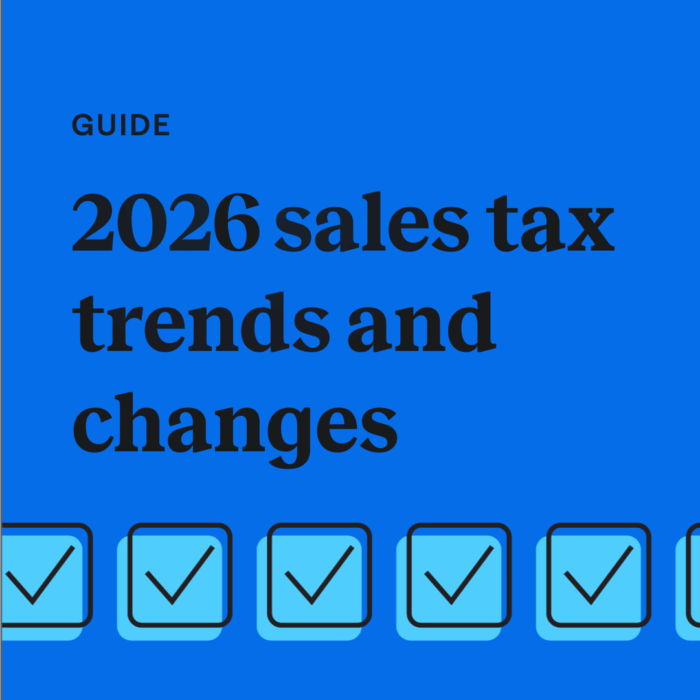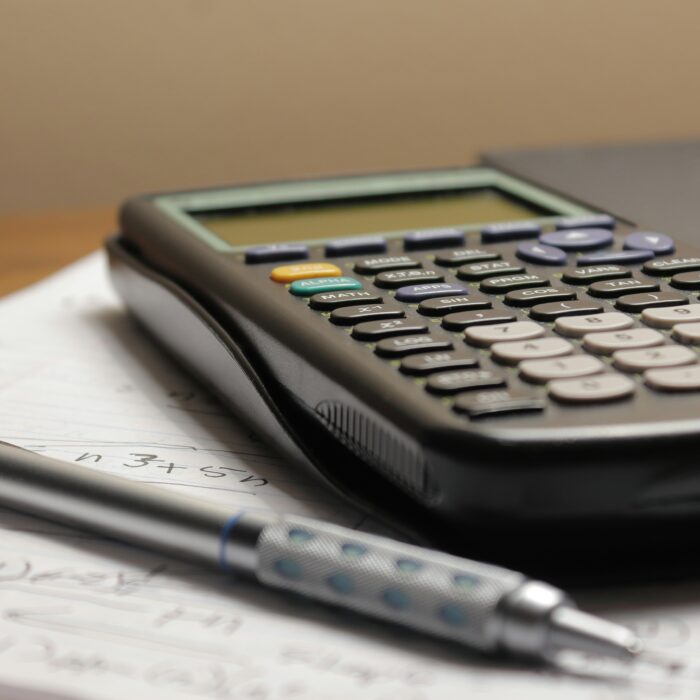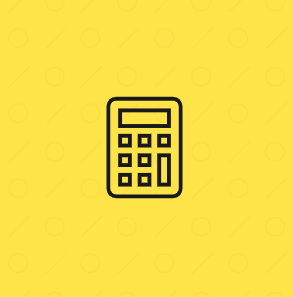Five things you might not know about AutoFile
by July 17, 2025
TaxJar AutoFile files your sales tax returns automatically so you can get back to doing what you do best — running your business.
Figuring out how much sales tax you collected from each state, county, city and special taxing district? Forget it. TaxJar does the hard work. Remember your state login? Wrestling with outdated software that frequently times or or tells you the numbers don’t add up? A thing of the past when you’re enrolled in TaxJar AutoFile.
But you knew all that. Here are some things about enrolling in TaxJar AutoFile that you might NOT know.
Five things you might not know about AutoFile
You must have an active sales tax registration in a state before setting up AutoFile
Enrolling in TaxJar AutoFile is not the same thing as registering with a state to collect sales tax. In order to get sales tax compliant, a retailer must register for a sales tax permit in a state where they have sales tax nexus.
Once you receive your sales tax permit, the next step is to collect sales tax from your customers. Then, once your state-assigned sales tax filing due date rolls around, it’s time to file your sales tax return. That’s where TaxJar AutoFile comes in. We’ll figure out exactly how much you owe to each state, down to the penny in each city, county and special taxing jurisdiction, then file your sales tax return exactly the way each state wants it. We’ll also debit your bank account the correct amount. Once you are enrolled in AutoFile, your sales tax filings are all set and TaxJar will automatically file your sales tax returns every time your sales tax return comes due.
You must enroll to AutoFile in each state individually
One of the defining facts of the United States is that it is made up of individual states where each state gets to make their own state laws. But those unique state laws are also one of the more irksome aspects of sales tax. This is because each state requires slightly different information from taxpayers when it comes to filing sales tax.
You may be asked for additional information before successful enrollment
For example, some states require that you enable third party access in order to allow TaxJar to AutoFile. And some other states, like Florida, require that you provide certain unique identification numbers before you can enroll in AutoFile.
State requirements also change, so always be on the lookout for messages from TaxJar in your inbox just in case a state now requires new information since your initial enrollment.
But the good news is…
You’re only required to enroll in each state one time
One of the best things about AutoFile is that once you are enrolled, we handle the rest forever (just keep an eye on your inbox in case, as happens from time to time, a state requires extra or new information in order for us to keep AutoFiling your returns). Every month, quarter, year (or other tax filing period) we slice and dice your sales tax return information and file for you on time, every time. TaxJar AutoFile is truly sales tax on autopilot!
You can easily check and see if you are enrolled in AutoFile
Unsure if you are enrolled in AutoFile in a particular state? You can easily check your AutoFile enrollment status directly from within your TaxJar account. You can also view an AutoFile Enrollment Checklist for each state in our Knowledge Base.
This page will also show you if your AutoFile enrollment is pending, cancelled or if there is another issue.
Ready to automate sales tax? Tired of manually filing sales tax returns? To learn more about TaxJar and get started, visit TaxJar.com