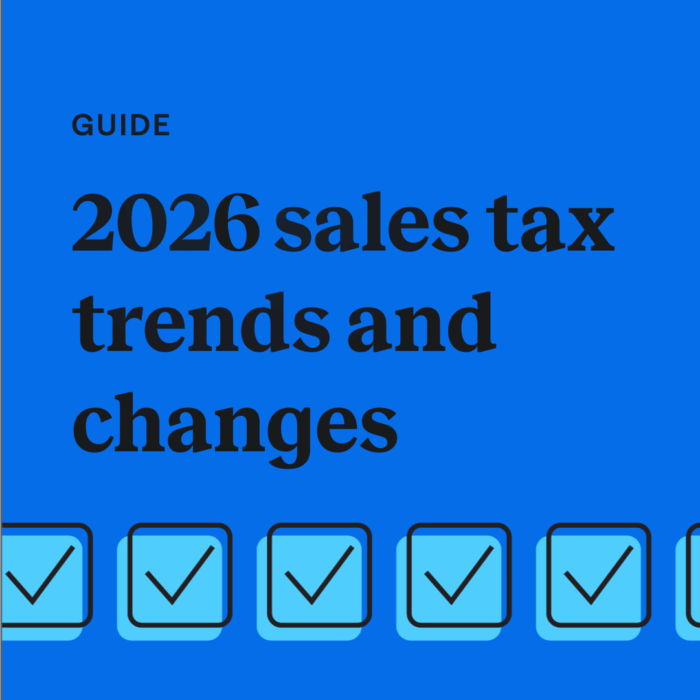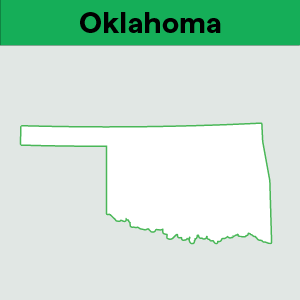How to prepare for sales tax on Cyber Monday
by September 22, 2024
The term Black Friday often incites a bit of hysteria among retailers, be it from visions of restless shoppers or depleted inventory leaving buyers without their favorite items. It’s a holiday most brick and mortar stores plan for far in advance to achieve their highest sales quarters of the year.
Similarly, Cyber Monday has the same, if not more, impact for e-commerce stores in the form of increased online sales. But more sales often equals the burden of new and bigger sales tax responsibilities. Thankfully, with preparation, it doesn’t have to be a scary day on the calendar, but rather one that delivers a major boost to your bottom line.
Cyber Monday surpasses Black Friday
While shoppers used to await Black Friday and its heavy discounts, Cyber Monday has surpassed Black Friday as the go-to-shopping day of the year. In a recent holiday retail study from Deloitte Insights, 53% of people surveyed said they will rely on Cyber Monday for discounts, as opposed to 44% who say they’re planning to shop the Black Friday promotions this year. The annual study also predicts that e-commerce holiday sales are projected to grow 14%-18% from last year, with nearly two-thirds of customers planning to shop at online retailers.
So what does this mean for you?
With Cyber Monday happening in December this year, due to a later-than-normal Thanksgiving, consumers have fewer shopping days and are planning to begin their holiday buying in early December. This equates to a bit of a frenzied shopping season, adding another layer of stress on store owners with only three weeks between Cyber Monday and Christmas. So, what should you do to get ready for the busiest season of the year to ensure you’re compliant in your sales tax responsibilities?
1. Think about your projected growth
First, think about your projected sales and growth. Are you prepared to handle an influx in sales? Do you have the right software in place? Will your increased sales put you into the category of remitting sales tax when you previously weren’t responsible? A busy sales season is every seller’s dream, but it can also bring about a new burden.
The landmark Supreme Court case, Wayfair vs. South Dakota, gave the states the right to set their own thresholds to trigger sales tax responsibility for remote sellers (known as economic nexus). As a result, many e-commerce stores find themselves on the hook for remitting sales tax after a successful holiday season and are left confused on what to do until it’s too late.
If you think you’ll fall into this category of having “nexus” in a state, be it physical activity (like a physical office or employees), or economic nexus (revenue or transaction activity that surpasses the state’s declared economic threshold), you’ll want to look at the necessary steps to register for a sales tax permit in each state where you’ll be remitting sales tax. To help with this, we’ve got a handy guide on how to register for a sales tax permit in each state.
TaxJar can handle the registration process for you. Visit our registration page to request our team of experts manage your sales tax registration on your behalf.
Once you’ve identified the states where you’re responsible for remitting sales tax, you’ll begin the registration process to get a tax ID and start collecting sales tax. When it’s time to file with the state (the state tells you what frequency to remit your sales tax reports), you might find yourself overwhelmed if you have nexus in upwards of 30 or 40 states. Each state has different tax filing requirements, so researching these will help reduce frustration as you begin to collect sales tax.
But, if you’re like most people and would rather “set it and forget it,” a sales tax software solution like TaxJar can generate monthly reports and track all your sales across the platforms you use. Even better, our AutoFile program will file your taxes at the right time, to the right state, eliminating any headaches on your end.
2. Get to know state nexus and marketplace facilitator laws
There are a total of 43 states with economic nexus legislation for remote sellers. With each state’s economic nexus threshold differing as well as marketplaces that collect on your behalf, it’s worth exploring the states’ laws ahead of time to determine where you might be close to having economic nexus. As Cyber Monday nears, you’ll need to know where you have both physical and economic activity, and where you’ll be expected to remit sales tax.
Marketplace facilitator laws are currently active in 34 states (and counting) and allow for popular shopping platforms like Amazon and Etsy to collect on your behalf. While marketplace facilitator laws may seem to be helpful at first glance, you could still have a sales tax responsibility if you sell on multiple channels. Just because a platform collects on your behalf, you’re still responsible for remitting sales tax on other channels where you have activity, so keeping your sales tax permit valid is necessary to be compliant.
For example, Washington state will require you to submit a Business & Occupational Taxes (B&O) return with the state even if Amazon is collecting for you in order to be compliant. And, just because Amazon collects on your behalf in Alabama, they don’t in Florida. So, if you have nexus in both states and sell on Amazon in one, you’ll still be liable to report and collect sales taxes in the latter state.
3. Evaluate nexus across your entire business
Remember, nexus is for your whole business, not just the channel where you sell. So if you have nexus from sales of one platform or marketplace, you’ll have to collect sales tax across all of your channels in that state.
It’s also important to note, there can be nexus implications depending on where a marketplace stores your inventory. If a customer chooses to physically come to a warehouse distribution or shipping location, the proper tax calculation should be configured to reflect this.
Further, physical inventory also causes nexus, even if the customer orders from home. So, if due to the holidays your products are shipped to multiple warehouses across the US, you may have growing nexus. TaxJar will show you a brown “Amazon” badge next to the states where we see your products shipping from and help you stay compliant across all your channels.
4. Configure your e-commerce software and sales tax management tools correctly
Are you selling new, bundled or discounted products? Is your e-commerce software ready for any specials or deals you might be offering? Do you have the right product taxability codes enabled on all of your products? Taking proper precautions around what, where and how you’re selling makes for a smooth Cyber Monday. Doing the work upfront ensures you have the right sales tax rates enabled on each product.
Bundled items may include products that are taxable in one state but not another, so make sure you’re collecting the correct amount of sales tax in each state ahead of time. The same consideration should be taken around coupons or product discounts as well.
You may be enticed to offer free shipping as an incentive for customers. Before you incur any fees, it’s worth learning which states allow shipping and handling to be taxed, so you’re not on the hook for shipping sales tax.
5. Test your systems
With online transactions at an all-time high during Cyber Monday, you’ll want to make sure your system doesn’t overload and freeze. Run a diagnostic check to ensure your systems are performing their best. Just as you’d give your car a tuneup before a cross-country road trip, you’ll want to test your cloud-based, as well as on-prem systems to proactively identify any missteps. As you aim to give your customers the best shopping experience on Cyber Monday, the last thing you want is a system crash.
Having a reliable sales tax solution like TaxJar, with 99.99% uptime, provides peace of mind on the busiest shopping day of the year. Where other sales tax providers have experienced outages on this day, TaxJar will keep you up and running throughout the holiday season.
6. Look to automation to save time
Because IT and finance teams are typically tasked with overseeing sales tax collection and remittance, they are unable to focus on other important tasks and become stretched thin around Cyber Monday and other big shopping holidays. With more than 10,500 taxing jurisdictions, sales tax can be overwhelming when processed manually. Thankfully, automation by way of sales tax software can simplify this daunting tax for e-commerce businesses and ensure sales taxes are filed on-time and accurately.
Finding a software solution that can quickly import your sales and transactions, tell you when you’re approaching nexus, and file your returns to the state automatically is a lifesaver during the busy holiday season. In fact, automating sales tax collection can save as much as five hours per state return, which gives valuable time back to your IT teams to focus on more important tasks.
Stay tuned to our blog for the next post in our holiday sales series. In the meantime, want to see for yourself how automation simplifies sales tax? Sign up for a free 30-day TaxJar trial today and import your sales and transactions into our free nexus tool to learn where you have nexus.