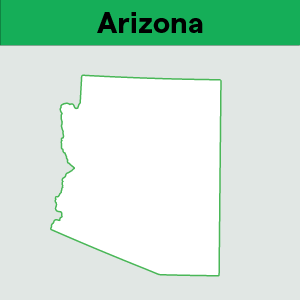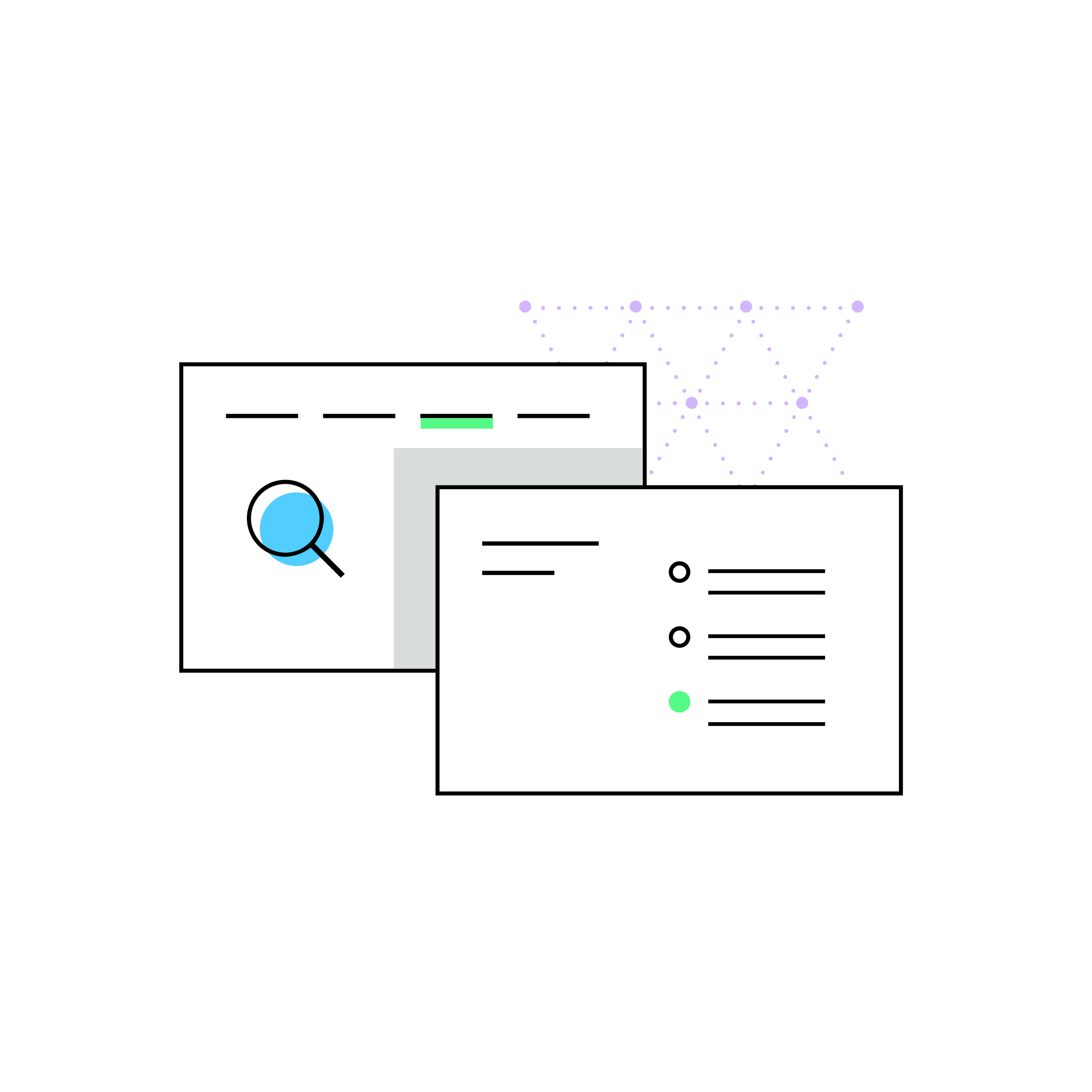Are you collecting the right amount of sales tax?
by January 1, 2024
Please note: This blog was originally published in 2015. It’s since been updated for accuracy and comprehensiveness.
Here at TaxJar, we frequently hear from customers who are looking to get compliant with sales tax, but have not yet registered with certain states or started to collect sales tax from their customers. Or perhaps they are collecting in one channel, but not in another. Our state sales tax reports do a good job of helping merchants file returns when they have been properly collecting sales tax, but have been less useful when not fully collecting. And while our detailed sales tax analysis provides an estimate of how much you should have collected, it doesn’t provide enough detail to actually file in many states.
Fortunately, we’ve just released a new version of the state sales tax reports that show your state and local taxes broken out based on what you’ve actually collected, but also based on what TaxJar estimates you should have collected.
TaxJar’s updated reports
In an example of the sales tax report for Florida, complete with jurisdiction level breakdowns for counties, the customer is only collecting sales tax in one of her channels. Looking at her sales tax report, she owes, at minimum, the $314.87 she collected in sales tax.
Now, on the tab for “Expected Sales Tax Due”, this view shows you the same information, but TaxJar calculates expected sales tax due based on all of your orders. In this way, if you have not been collecting sales tax on all of your taxable sales, we can help.
Note: One case where we may not be as accurate on the “expected sales tax due” is in a case where you are selling a number of tax exempt items. If you fall into this situation, we recommend sticking with the actual amounts collected. Rest assured, we have plans to address this scenario in the near future.
Now, when filing a sales tax return for your state, you can choose to use these amounts in your return and pay the amount owed. And don’t forget go update the settings in your cart/platform so you won’t have to pay out of pocket anymore.
That’s not all…
You may also notice some new styling on your dashboard, including new flyovers to help you see both actual and expected amounts of sales tax collected.
States where you are doing a good job collecting will show a green icon and button.
States where you have discrepancies will use a yellow icon and button. Clicking on the Sales Tax Report button for states where you are collecting will take you to the “Actual Sales Tax Collected” view of the report. Clicking the Sales Tax Report button for states where you might have nexus, but are not yet collecting, will take you to the “Expected Sales Tax Due” view.
And lastly, you may now, from our detailed sales tax analysis, click on the “Actual Sales Tax Collected” and “Expected Sales Tax Due” to get to the corresponding view of the sales tax report for a given state.