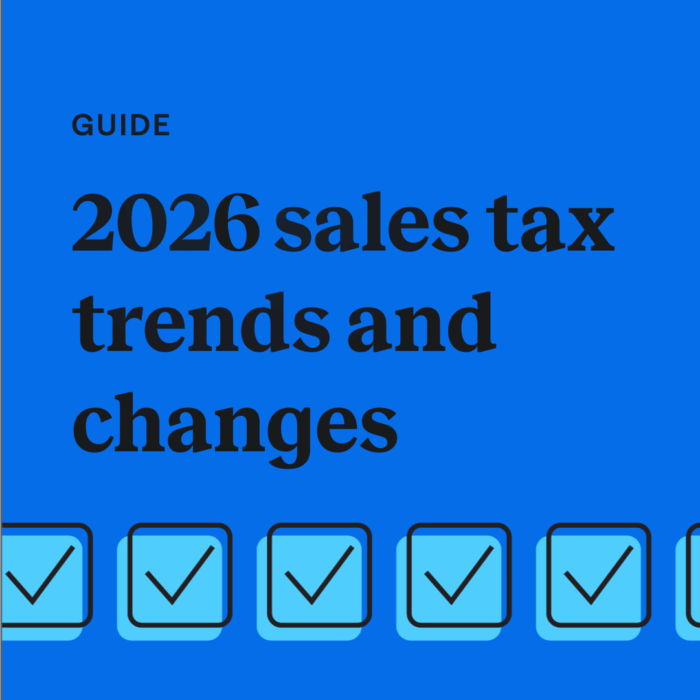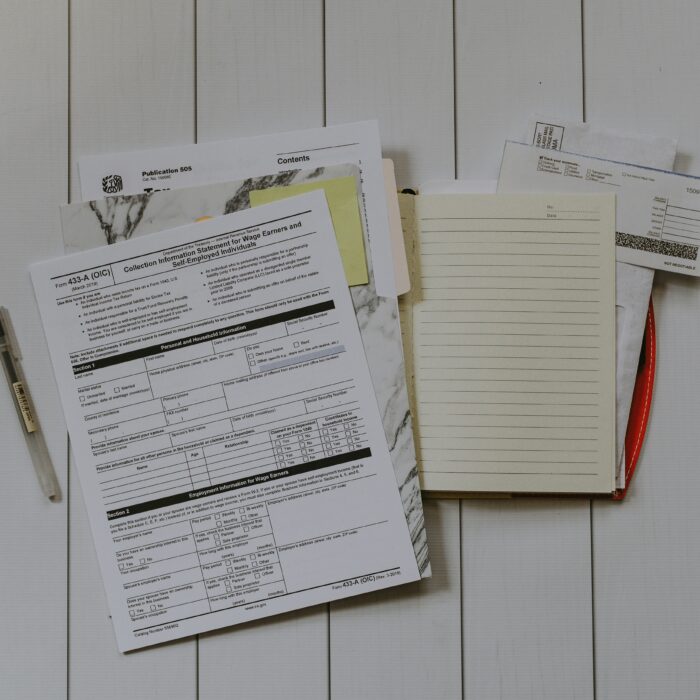Sales tax compliance checklist for new business owners
by September 16, 2025
Starting a new business demands significant time, effort, and resources. New businesses face numerous tasks, and sales tax compliance is often overlooked. However, establishing sales tax compliance from the outset can prevent future complications and help you avoid penalties. With a strong sales tax strategy established, you can focus on business growth with greater peace of mind.
Our sales tax compliance checklist assists new business owners in understanding the intricacies of sales tax and establishing a strong base for their business. We’ll walk you through some common sales tax terminology, and the steps a business must take to be compliant.
1. Understand sales tax nexus
In the US, retailers are required to collect sales tax from buyers in states where they have sales tax nexus. If you have sales tax nexus, think of your business as having a connection to the state.
There are two different types of sales tax nexus, or in other words, two different ways you can meet the requirements to collect and remit sales tax to a state. Physical nexus is just that, a physical connection to a state. Common examples of physical nexus (also sometimes referred to as “physical presence”) include employees, offices, stores, warehouses, conference attendance, or servers.
Then there is economic nexus. These are either revenue or transaction (or both) thresholds that require businesses who exceed these thresholds to collect sales tax from buyers in that state. For example, in the state of Georgia, businesses only need to collect sales tax from customers if they have exceeded $100,000 in revenue or 200 transactions from customers in Georgia. These thresholds vary from state to state.
To determine if you have nexus, ask yourself these questions:
- Do I have a location, warehouse or other physical presence in a state?
- Do I have an employee, contractor, sales person, installer or other person working for me in a state?
- Do I have products stored in a state?
- Do I have an affiliate program with affiliates in various states?
- Do I cross state lines to sell my products at a tradeshow, craft fair or other event?
- Do I have qualifying sales or transactions that exceed the state’s economic nexus threshold?
A sales tax solution like TaxJar can keep you informed of where you have met a nexus threshold in a state. TaxJar’s Nexus Insights Dashboard makes it easy to see which states require you to collect sales tax based on your economic activity without having to rely on manual workflows.
Keep in mind that not all states have a state sales tax. There are 45 states that have a state sales tax. The five states that do not have a state sales tax are Alaska, Delaware, Montana, New Hampshire, and Oregon. However, Alaska allows local jurisdictions to elect to require that e-commerce businesses with economic nexus to collect sales tax.
2. Verify if your products are taxable
Most tangible personal property is taxable in the US. In other words, most items like furniture, jewelry, toothbrushes, or coffee mugs will be subject to sales tax. However, some items considered to be “necessities” may not be taxable in all states. Here’s a list of common item types that may not be taxable in some states:
- Grocery food
- Clothing
- Certain books (textbooks, religious books, etc.)
- Prescription and nonprescription medicine
- Supplements
- Magazines and subscriptions
- Digital products (books, music, movies, etc.)
This is not a complete list, so keep in mind that some states may exempt other types of items. If you sell any of these items, check with your state or a tax professional to determine if you should collect sales tax on your products. If the items you are selling are not taxable, then you are not required to collect sales tax on those items.
Taxability is not always straightforward. For example, SaaS taxability varies by state, with 25 states taxing SaaS offerings, and an additional seven states only taxing SaaS if their customers are required to download software. This can change too–states change their taxability rules often.
Adding to the product taxability challenge is the idea that taxability is not always all or nothing. For instance, in New York, only clothing priced under $110 is exempt from state sales tax. However, clothing may not be exempt from local sales tax. In Illinois, grocery items are taxable, but they are only taxable at a reduced rate of 1%.
Understanding where your items are taxable is challenging, but TaxJar can help. Once you assign a product tax code to all your products in TaxJar, we’ll automatically apply sales tax to purchases only where that item is considered taxable. Learn more about our product tax code library here.
3. Register for a sales tax permit
Now that you have determined you have sales tax nexus in a state and that the products you sell are taxable in that state, your next step is to register for a state sales tax permit. Each state’s taxing authority handles sales tax registration. You can register for a sales tax permit yourself or let TaxJar register for a sales tax permit on your behalf.
While this is cumbersome, don’t skip this step. It’s against the law to collect sales tax without a permit in the state.
4. Set up sales tax collection on your online shopping carts and marketplaces
Once you have your valid sales tax permit, your next step is to begin collecting sales tax from your customers. States generally require online sellers to collect sales tax in one of two ways:
- Origin-based sales tax collection
- Destination-based sales tax collection
This concept is also commonly referred to as sales tax sourcing.
Origin-based sales tax collection
Online sellers who are based in states with origin-based sales tax sourcing are required to collect sales tax at the seller’s business location. If your business is based in an origin-based state like Texas, you would determine the sales tax rate at your home, warehouse, store or other headquarters. Then, charge all your buyers in Texas that single sales tax rate. This type of sales tax collection is straightforward. You’re only required to know and charge a single sales tax rate to all buyers in the state.
Destination-based sales tax collection
Online sellers who are based in states with destination-based sales tax sourcing are required to charge the sales tax rate at the buyer’s “ship to” address. As a seller, you are required to calculate and charge the state, county, city and other local sales tax rates where your buyer is located. Most states have destination-based sales tax collection.
5. Report how much sales tax you collected
Soon enough, a sales tax filing due date will roll around. Each state sets their own due dates, and they can be monthly, quarterly, bimonthly, or annually. These are referred to as filing frequencies. When preparing to file a state sales tax return, you need to determine how much sales tax you collected from buyers in not only the entire state, but in each county, city and other special taxing district.
In a small number of states, like origin-based states or states that only have a single statewide sales tax rate, filing sales tax isn’t as challenging. But, in most cases, breaking all your transactions down manually is a time consuming chore, especially if you are a high-volume seller or you sell on multiple channels.
TaxJar can help make this process easier. Our platform automatically compiles orders from your e-commerce channels into one dashboard, giving you and your team access to all your transactions, as well as state- by-state reports with city, county, and special district breakdowns. We even provide reduced and exempt item taxability reporting for easy review. Learn more about our sales tax reports here.
6. File and remit
Your next step is to file your sales tax returns with the state(s). Most states allow you to file sales tax online, and some require it. If you wish to file manually, login at your state’s taxing authority website to file. Here are instructions for manually filing sales tax returns in each state or TaxJar can file for you with our AutoFile service.
At TaxJar, we recommend filing at least a few days early to avoid any problems with your filing and to deal with any state idiosyncrasies. Keep in mind that each state has their own unique filing requirements and forms, so when filing manually, ensure you allot enough time to properly complete the form.
For example, while the sales tax due date in Florida is technically the 20th of the month after the taxable period, Florida requires that a seller pays via electronic funds transfer (EFT) and that his payment hits their bank account by that date. So, to file “on time” in Florida, the seller needs to know how much he owes, and transmit his funds to the Florida Department of Revenue several days before the stated due date. Failing to file on time in Florida will result in a $50 fine, plus interest on the outstanding amount of sales tax owed. Other states have similar fines, and require sellers to pay interest when filing late.
7. Automate your compliance with TaxJar
As you can see, managing sales tax compliance can take time and resources away from getting your new business off the ground. Automating your sales tax through a trusted solution increases efficiency and accuracy, but also allows you to avoid penalties and fees that come from late or incorrect returns.
That’s why a reliable sales tax automation software is one of the most important tools for any new business. The right sales tax software includes all these tools, from nexus monitoring to automated filing and remittance. TaxJar is a great fit for new companies looking to streamline their entire compliance process from the very beginning. Our 30-day free trial gives you the opportunity to see how TaxJar can support your compliance goals and allow your company to grow without sales tax management slowing you down.
Ready to automate sales tax? Sign up for your free trial of TaxJar today.