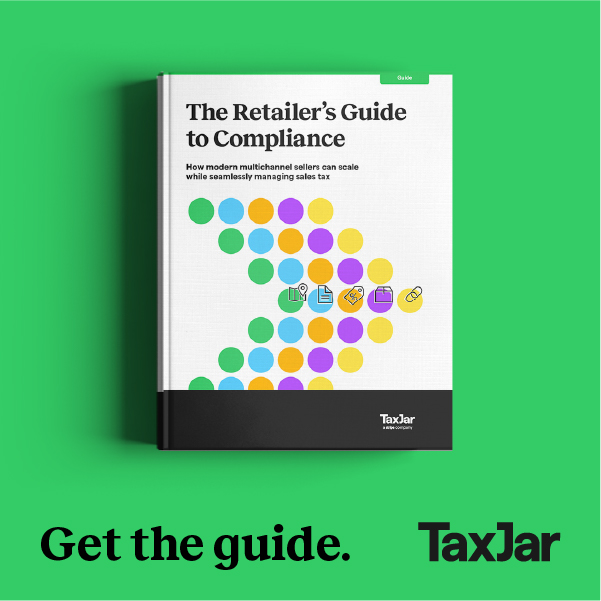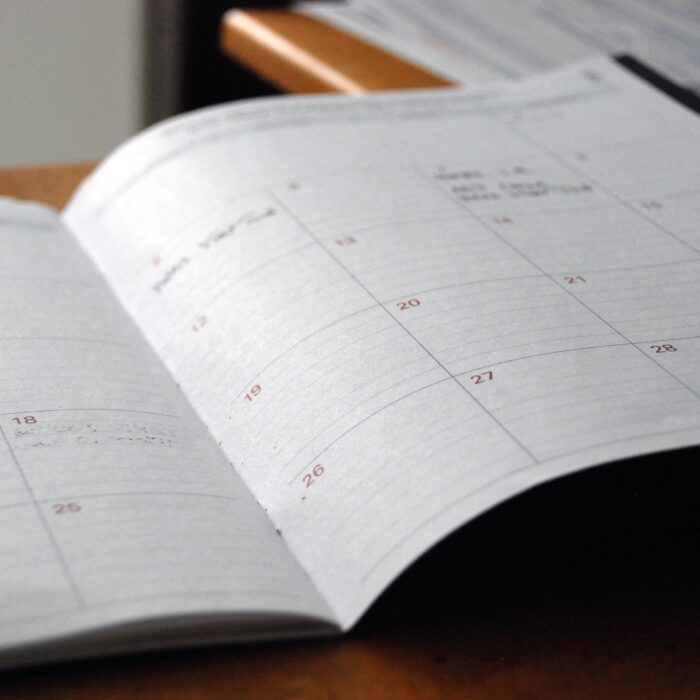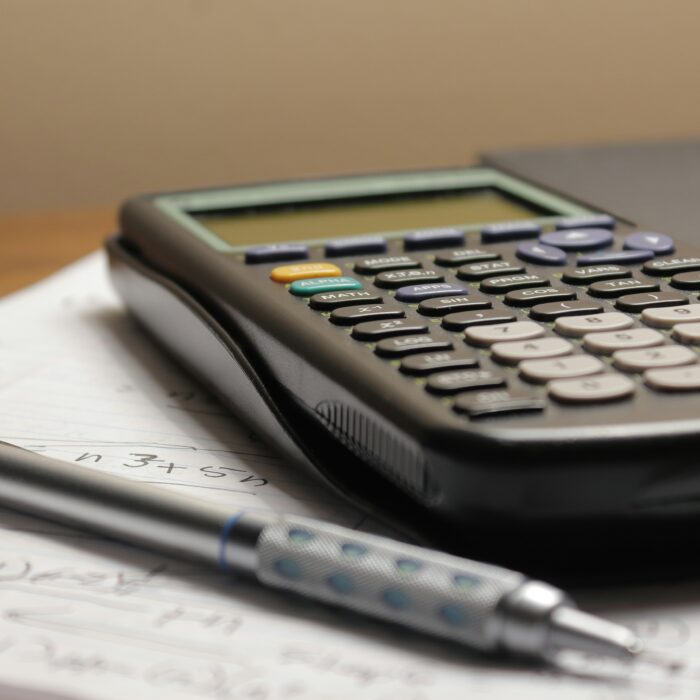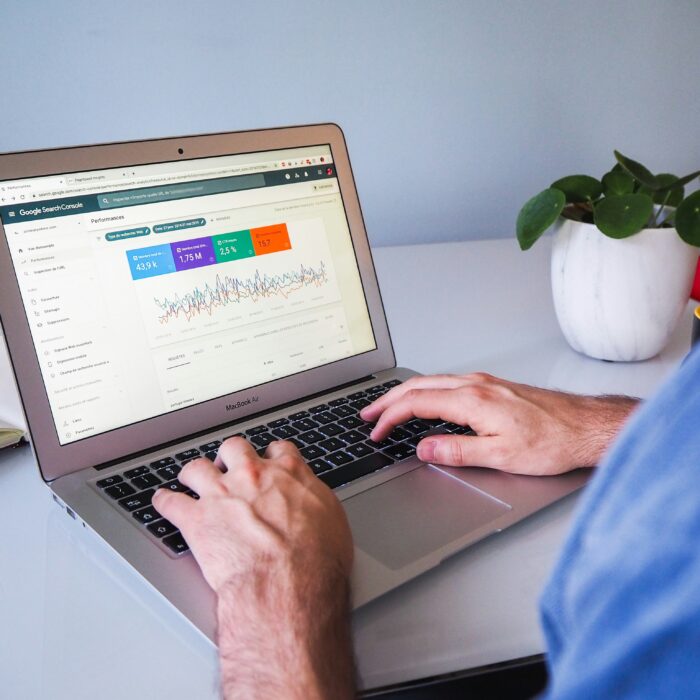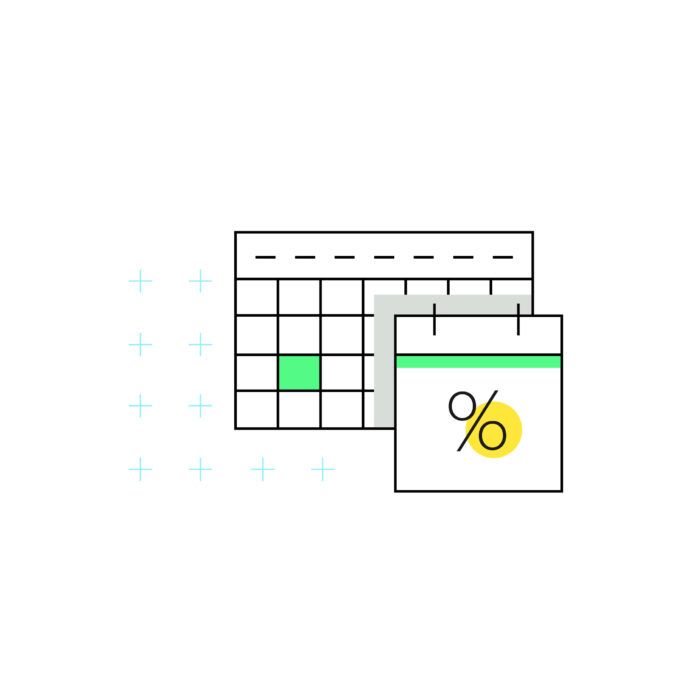Sales tax New Year’s resolutions
by January 6, 2025
The beginning of a new year is a great time to ensure your sales tax compliance strategy is solid, so be sure to check these sales tax activities off your list in the new year.
1. Double check where you have sales tax nexus
This is the #1 sales tax New Year’s resolution because knowing where you have nexus is vital to determining everything else regarding your business sales tax. It’s always a good idea for businesses that sell online to check your sales tax nexus after the busy Q4 holiday shopping season.
Here’s more about sales tax nexus and how to check where your business has economic nexus.
2. Find a SALT who understands sales tax
Many business owners turn to their usual tax preparer when it comes to handling sales tax, but did you know that a Certified Public Accountant (CPA) and a State & Local Tax (SALT) expert hold two totally different areas of expertise?
A SALT specialize in the intricacies of sales tax. Here are questions to ask when hiring a sales tax expert.
3. AutoFile your sales tax returns
Filing sales tax returns is tricky, time consuming and worse, an administrative task that contributes nothing to your business’s bottom line. That’s why we offer TaxJar AutoFile.
With AutoFile, you provide your information one time and TaxJar takes care of the rest. We aggregate the sales data from all of your sales channels, format it the way the state wants to see it, and then file and pay your sales tax returns before the due date, every time.
Find out more about AutoFile here.
4. Determine if you can file sales tax less often
Speaking of filing your sales tax returns, did you know that states will sometimes allow you to file less often depending on your sales volume?
For example, many Southeastern states require every business, no matter the size, to file sales tax returns monthly for the first year. However, states generally base how often you are required to file on sales volume. So, if your sales volume turns out to be lower than the state-mandated threshold, they’ll change your filing frequency.
For example, in Virginia if you average paying $100 or less in sales tax per month, you are only required to file sales tax quarterly rather than monthly.
You can see each state’s sales tax filing threshold by finding your state here and scrolling down to “How often will I file sales tax returns?” If you feel like you should be filing less, give your state a call and ask them to decrease your filing frequency.
5. Double check sales tax settings (and stop collecting manually)
January is a prime time to make sure you are still collecting the right amount of sales tax on all of your sales channels for a couple of good reasons:
- A successful Q4 may have pushed you over the economic nexus threshold in a new state. This means that you’ll be required to register for a sales tax permit in that new state and ensure that you are collecting sales tax in that state on all of your sales channels.
- State and local sales tax rates often change on January 1 of a new year. If you have any manual sales tax rates set, it’s time to make sure they are up to date.
But if you are still manually collecting sales tax, it’s might be time for a change. There are approximately 15,000 sales tax jurisdictions in the US alone, and rates change constantly. It can be nearly impossible to update your sales channels to manually reflect these changes.
The TaxJar API allows you to collect the right amount of sales tax in every state and local area. Do you sell products like food or clothing that are non-taxable in some instances? Just set the product tax code one time and we’ll take care of the rest, whether your item is non-taxable in one state, fully taxable in another, and partially taxable in yet another.
6. Brush up on your sales tax knowledge
Is sales tax still a bit of a mystery? We get it. Forty-seven US states have some form of sales tax, and they are each allowed to set their own rules and laws when it comes to who has to collect sales tax and how much to collect. TaxJar has your back.
- Visit the TaxJar Knowledge Center for all the sales tax basics
- Got questions about a particular state? Choose your state on our Sales tax map and read up on when and how to collect sales tax in that state
- Enter your sales tax questions into the search bar here on the TaxJar blog
- Got questions on how to use TaxJar? Check out our Knowledge Base for answers to your TaxJar questions